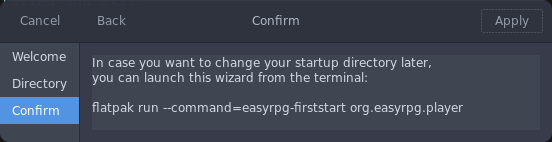Disclaimer: The Flatpak has actually been around for 8 months. We just haven’t got round to announcing it yet. 😉
You can get the stable release on Flathub or through Discover, which is a front-end to Flathub. We also offer a Flatpak of the continuous build in our download section.
For the continuous build on Linux we recommend that you use the Flatpak instead of our static binary from now on. It’s tricky to build static binaries for Linux that work on every distribution because of compatibility issues (like an old glibc version), but Flatpak makes this much easier by providing a common build and runtime environment.
What is Flatpak?
Flatpak is a system for building, distributing, and running apps in a well-defined environment. It’s designed to work seamlessly across different Linux distributions. Unlike traditional package formats, Flatpak bundles apps with their dependencies, making them portable across systems.
Flatpak gained popularity with the rise of the Steam Deck. The Steam Deck’s root file system is immutable, and the most convenient way to install software outside of the Steam store that will survive a system upgrade is through Discover.
You can find a more detailed explanation of what Flatpak is in the recent progress report of Dolphin Emulator.
Getting started
Drop your RPG Maker 2000/2003 games in a directory. These games come with an RPG_RT.ldb file. Games can also be in ZIP archives or LZH archives (continuous build required).
The only notable difference to our non-Flatpak versions is the first start. Our Player always uses the working directory when listing games and this is inconvenient for the Flatpak, especially on the Steam Deck. When you launch it from the start menu the working directory is the home directory and when you start it from Steam as a non-Steam game it is /bin. So on the Steam Deck it is unusable unless you know how to change the working directory.
To make this all a bit more user friendly, carstene1ns has created a first start wizard to help you choose your RPG Maker game directory:
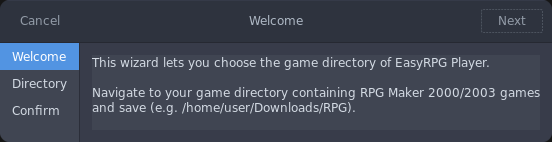
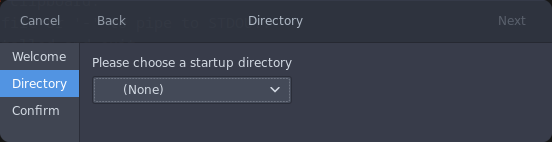 To start the wizard again you can use the
To start the wizard again you can use the --first-start command line argument as shown in the screenshot below. Steam calls these arguments launch options. Alternatively you can provide a startup directory with --project-path PATH.