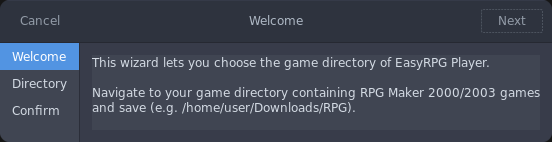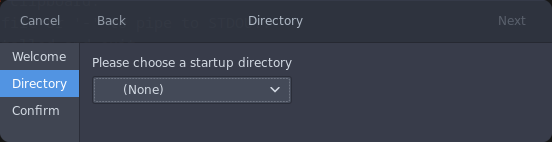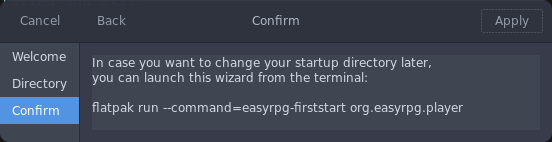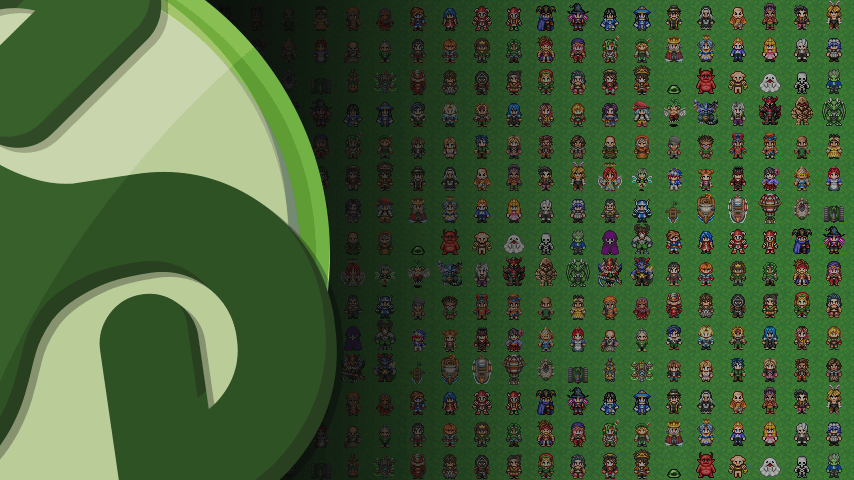When you start a game created with RPG Maker 2000 or RPG Maker 2003, you will be greeted by different startup logos. It is very easy to replace the startup logos with custom ones using a resource editor, so many games and patches use custom logos. As many of you know, RPG Maker 95 and RPG Maker 2000 were unofficially translated into English by a Russian developer using the alias Don Miguel. With his English translation of RPG Maker 2000, it began to spread around the world and translations into other languages began to appear. Many of these translations decided to replace the startup logos, which is what we want to document here.
All these translations are illegal, as they distribute hacked versions of the commercial RPG Maker software for free. RPG Maker was only sold in Japan and a few other Asian countries. But in the early days of the Internet, nobody cared. Here in Germany, the video game magazine Bravo Screenfun even bundled games made with these versions on a CD. Among the most famous are Vampires Dawn and Unterwegs in Düsterburg.
In 2015, Degica released an official English translation, making it finally possible to get a legal version of these great RPG Maker products all over the world.
In the upcoming EasyRPG Player 0.8.1 release (expected this March!) we extract the logos from the engine (RPG_RT.exe) and display them on startup. By default, we skip known startup logos to make the startup faster. This works by calculating the CRC32 checksum of the logo. The logos with checksums are documented below. If you want to see them on startup, you can change this in the settings. (#623, #3096, #3152, #3344)
We know that CRC32 is a terrible hash function, but we did not want to add more dependencies to our code (CRC32 is provided by zlib). For logo detection, this hash function is good enough.
Official Logos
Let’s start with the official logos. RPG Maker 2000 versions before VALUE! (1.50) show three logos, later versions show one logo. RPG Maker 2003 generally displays one logo.
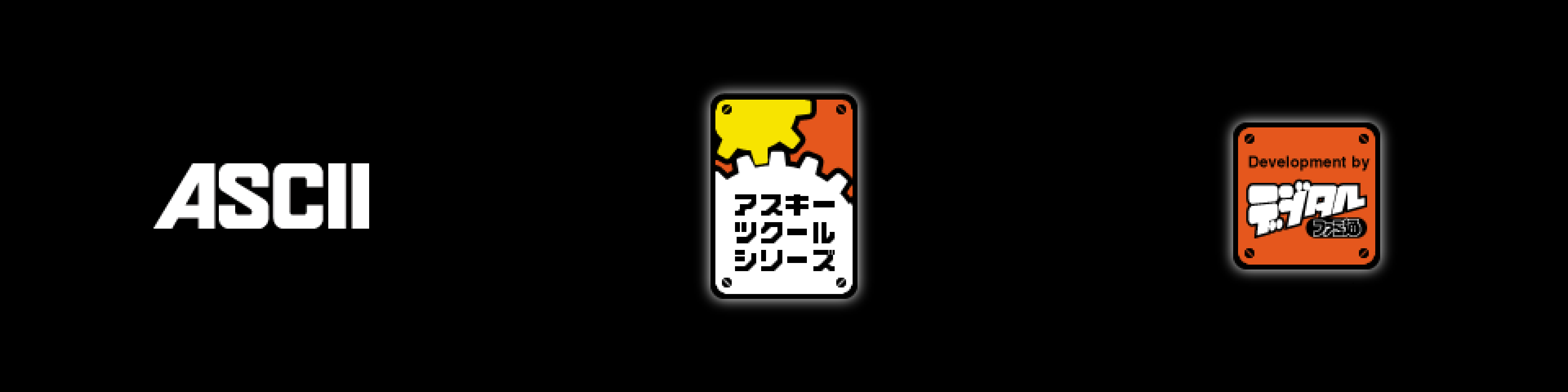 These are the three logos displayed by old versions of RPG Maker 2000. The first one shows ASCII, the company that developed RPG Maker 2000. Later a subsidiary of ASCII, ASCII Visual Entertainment, became independent and renamed itself Enterbrain. The second shows in Japanese Katakana アスキー ツクール シリーズ (ASCII Tsukuru Series). RPGツクール (RPG Tsukuru) is what the RPG Maker is called in Japan. The third shows デジタル (Digital) in the middle and ファミ通 (Famitsu) at the bottom. Digital Famitsu is the in-house software development department. (CRC
These are the three logos displayed by old versions of RPG Maker 2000. The first one shows ASCII, the company that developed RPG Maker 2000. Later a subsidiary of ASCII, ASCII Visual Entertainment, became independent and renamed itself Enterbrain. The second shows in Japanese Katakana アスキー ツクール シリーズ (ASCII Tsukuru Series). RPGツクール (RPG Tsukuru) is what the RPG Maker is called in Japan. The third shows デジタル (Digital) in the middle and ファミ通 (Famitsu) at the bottom. Digital Famitsu is the in-house software development department. (CRC 0xdf3d86a7, 0x2ece66f9, 0x25c4618f, we found unmodified logos with different hashes 0x6a88587e, 0x4beedd9a, 0x1c7f224b)
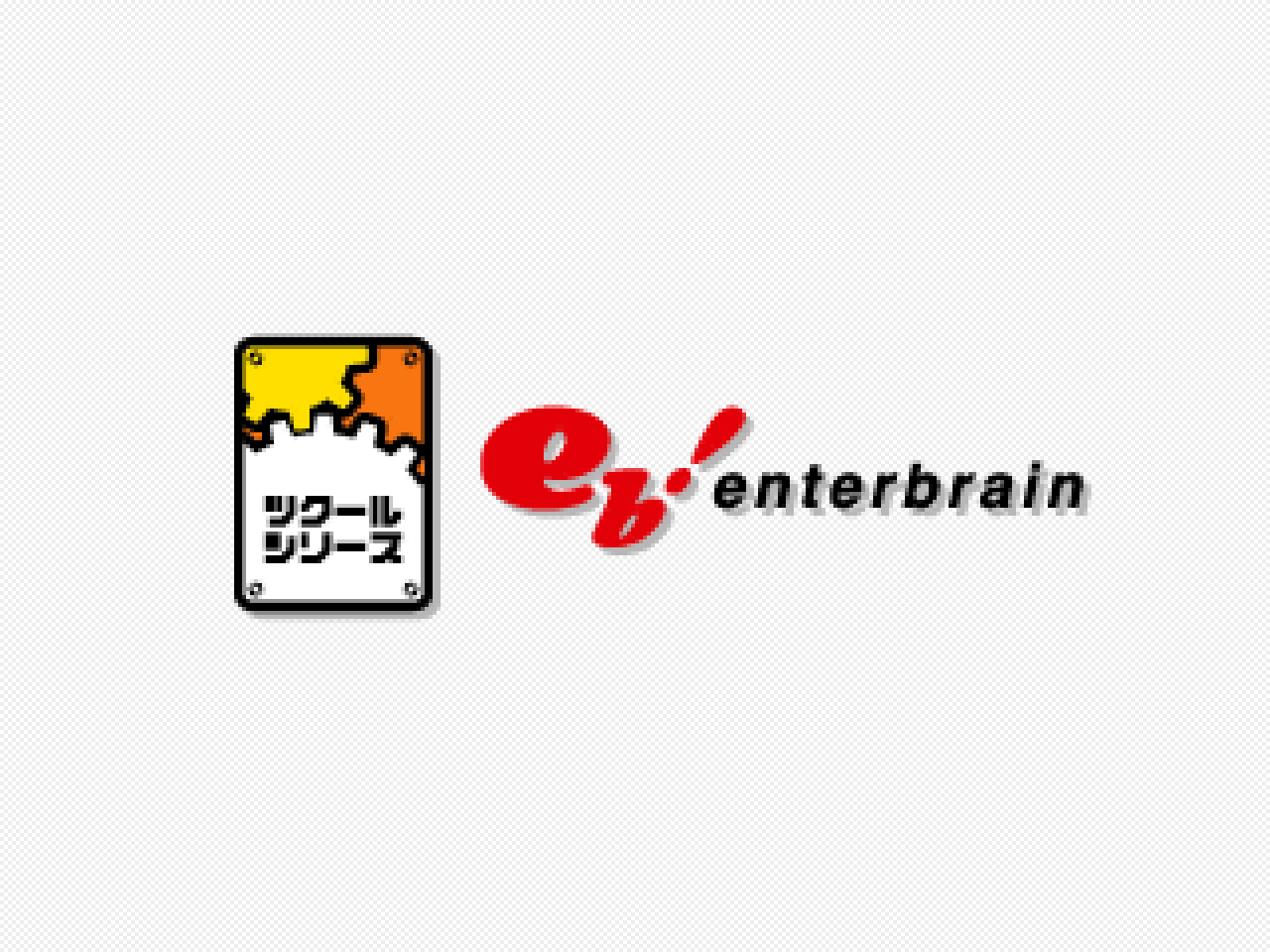 With RPG Maker 2000 VALUE! (1.50) and RPG Maker 2003 they reduced the startup time by showing only one logo. On the left is a smaller version of the second logo from earlier RPG Maker 2000 versions, and you can see the Enterbrain logo for the first time. (
With RPG Maker 2000 VALUE! (1.50) and RPG Maker 2003 they reduced the startup time by showing only one logo. On the left is a smaller version of the second logo from earlier RPG Maker 2000 versions, and you can see the Enterbrain logo for the first time. (0x25c4618f)
 The official English translation by Degica has a huge Kadokawa logo in the middle, as they are now owned by Kadokawa. (
The official English translation by Degica has a huge Kadokawa logo in the middle, as they are now owned by Kadokawa. (0x91b2635a)
French Versions
Let’s start with the French logos, because there is only one.
 This is RPG Maker 2003 1.09 by Rabbi Bodom. The background with the dragon is the cover used by the band “Rhapsody of Music” for “Symphony of Enchanted Lands II – The Dark Secret”. At the bottom left you can see a smaller version of the original logos. (
This is RPG Maker 2003 1.09 by Rabbi Bodom. The background with the dragon is the cover used by the band “Rhapsody of Music” for “Symphony of Enchanted Lands II – The Dark Secret”. At the bottom left you can see a smaller version of the original logos. (0x476138cb)
Italian Versions
 We do not know the original source of this RPG Maker 4.0 logo. According to the logo text, the authors are Bassking, Hel and DragoVerde. (
We do not know the original source of this RPG Maker 4.0 logo. According to the logo text, the authors are Bassking, Hel and DragoVerde. (0x8afe1239)
 Another Italian version of RPG Maker 2000 displays the text “RPG Maker Italia Presenta” and an image of a green dragon holding a sword and a shield. The green dragon could be related to “DragoVerde” (translated as green dragon). The second names the authors of the translation: Matteo Sciutteri and Christian Crocenzi. The third shows the text RPGツクール2000 with the ツクール overlaid with a green “MAKER” using the Matisse ITC font. This green “MAKER” is used by Don Miguel in the copyright screen of the translated editor. (
Another Italian version of RPG Maker 2000 displays the text “RPG Maker Italia Presenta” and an image of a green dragon holding a sword and a shield. The green dragon could be related to “DragoVerde” (translated as green dragon). The second names the authors of the translation: Matteo Sciutteri and Christian Crocenzi. The third shows the text RPGツクール2000 with the ツクール overlaid with a green “MAKER” using the Matisse ITC font. This green “MAKER” is used by Don Miguel in the copyright screen of the translated editor. (0x1a1ed6dd, 0xad73ccf5, 0x4ad55e84)
Spanish Versions
Hellsoft is a large RPG Maker community in Spain. They have made several versions of RPG Maker 2000 available under the name RPG Maker PRO. They called it RPG Maker PRO because they rebranded RPG Maker 95 as RPG Maker 2000.
 The first version was RPG Maker PRO 1.05. The version number is not related to the RPG Maker 2000 version, but you can see that it must be older than VALUE! because it has three logos. The first shows the text “Este juego ha sido creado por un usario de Hellsoft y no puede ser distribuido sin el consentimento de su propio autor” (This game has been created by a Hellsoft user and may not be distributed without the author’s consent). The second advertises the Hellsoft website and the third is a lens flare with the text “Presenta…” (Presents…) in front of it. (
The first version was RPG Maker PRO 1.05. The version number is not related to the RPG Maker 2000 version, but you can see that it must be older than VALUE! because it has three logos. The first shows the text “Este juego ha sido creado por un usario de Hellsoft y no puede ser distribuido sin el consentimento de su propio autor” (This game has been created by a Hellsoft user and may not be distributed without the author’s consent). The second advertises the Hellsoft website and the third is a lens flare with the text “Presenta…” (Presents…) in front of it. (0x5ae12b1c, 0x3d1cb5f1, 0x04a7f11a)
 With RPG Maker PRO 1.10 they altered the logos. The first displays now the company name ASCII and the main developer of RPG Maker 2000, Yoji Ojima. The second has a similar style and shows “RPG Maker PRO”. Version 1.10 of this logo lacked the version information which was added with version 1.15 (
With RPG Maker PRO 1.10 they altered the logos. The first displays now the company name ASCII and the main developer of RPG Maker 2000, Yoji Ojima. The second has a similar style and shows “RPG Maker PRO”. Version 1.10 of this logo lacked the version information which was added with version 1.15 (0x0x2e8271cb). The third advertises the Hellsoft website again. (0x9307807f, 0x652529ec, 0x5e73987b)
 These three logos are not from RPG Maker 2000, but from different RPG Maker 2003 games. The first (1.0.2) and the second (1.0.4 and 1.0.7) are almost identical. Both contain copyright information from Enterbrain and Yoji Ojima, and in the background is a monster from the RTP (Runtime Package): バハムート (Bahamut) for the first and 龍 (Ryuu/Dragon) for the second. The third logo (1.0.8 and 1.0.9) shows a 3D rendering of the characters
These three logos are not from RPG Maker 2000, but from different RPG Maker 2003 games. The first (1.0.2) and the second (1.0.4 and 1.0.7) are almost identical. Both contain copyright information from Enterbrain and Yoji Ojima, and in the background is a monster from the RTP (Runtime Package): バハムート (Bahamut) for the first and 龍 (Ryuu/Dragon) for the second. The third logo (1.0.8 and 1.0.9) shows a 3D rendering of the characters H and 4. The H4 is the version number of the Hellsoft website. (0x4e3f7560, 0x59ab3986, 0xd333b2dd)
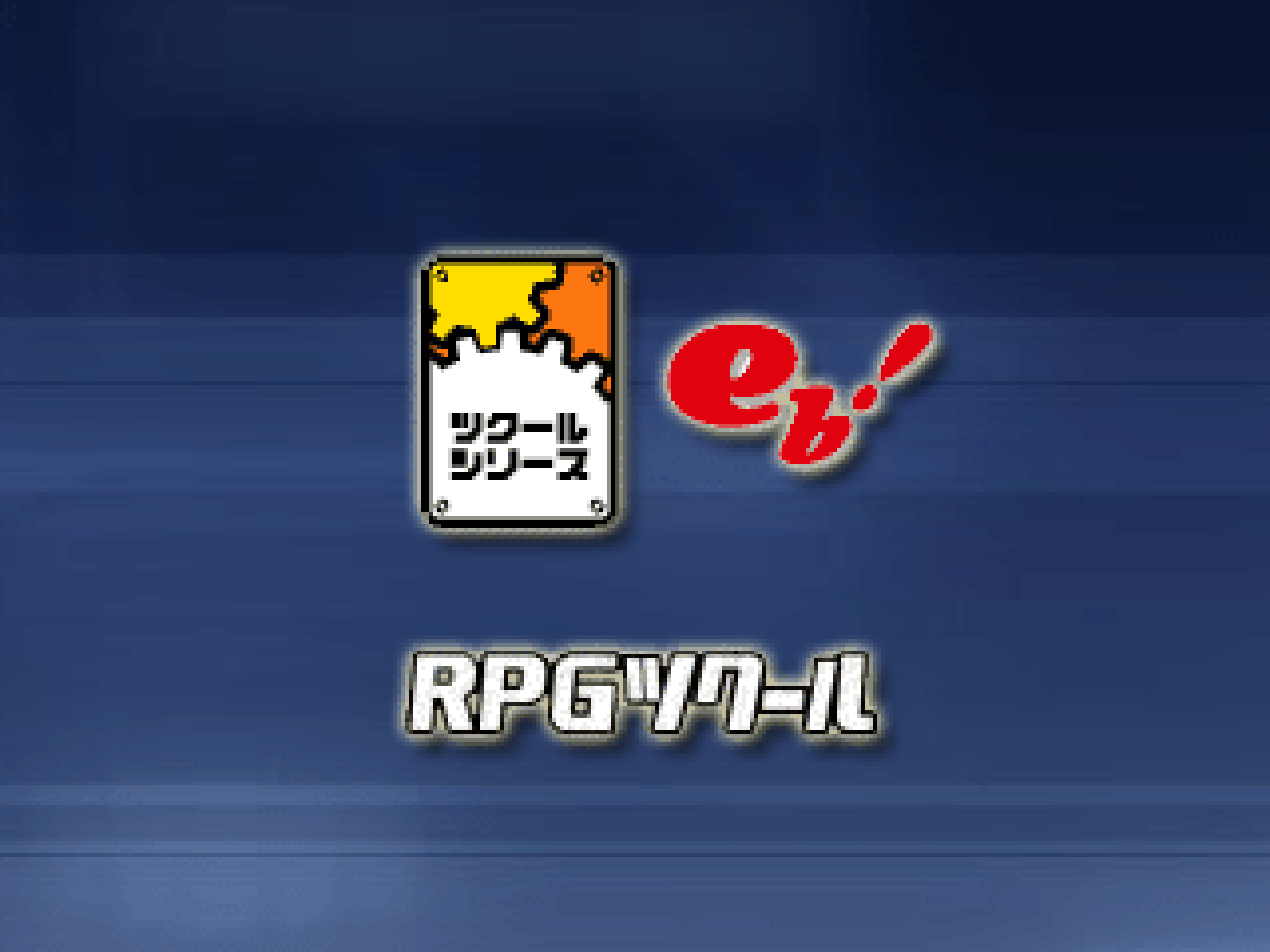 This one is finally not from Hellsoft. This is an RPG Maker translation by Makerhack and fdelapena. You know fdelapena as the founder of the EasyRPG project. (
This one is finally not from Hellsoft. This is an RPG Maker translation by Makerhack and fdelapena. You know fdelapena as the founder of the EasyRPG project. (0x089fb7d8)
 Another Spanish translation of RPG Maker 2000 of unknown origin is SoLaCe. The three screens read “LyNX” (the author), “Presenta” (presents), “SoLaCe”. What “SoLaCe” means is unknown. (
Another Spanish translation of RPG Maker 2000 of unknown origin is SoLaCe. The three screens read “LyNX” (the author), “Presenta” (presents), “SoLaCe”. What “SoLaCe” means is unknown. (0x544ffca8, 0x4fbc0849, 0x7420f415)
Thai Versions
RPG Maker translations into Thai usually include custom fonts. Thai uses combining characters to draw above or below previous glyphs. The RPG Maker 2000/2003 font renderer does not support this. A workaround is to create custom fonts with pre-composed glyphs instead.
 One RPG Maker 2000 translation is by “House of the Dev”. They advertise their (defunct) website http://chan024.cjb.net. The second logo just shows “RPG-PROJECT” and the third shows the website again. (
One RPG Maker 2000 translation is by “House of the Dev”. They advertise their (defunct) website http://chan024.cjb.net. The second logo just shows “RPG-PROJECT” and the third shows the website again. (0xa8be4ed3, 0xc75ccc6d, 0xcea40e5f)
 The RPG Maker 2000 translation by Thaiware uses a background image taken from the Editor’s splash screen. According to AI, the Thai text is “โดย ฒ.ผู้เฒ่าเจ้าเก่า” (translates to “From Th., the old master”) and the website mentioned is http://all4you.web1000.com. Unfortunately, the website is not available on archive.org. (
The RPG Maker 2000 translation by Thaiware uses a background image taken from the Editor’s splash screen. According to AI, the Thai text is “โดย ฒ.ผู้เฒ่าเจ้าเก่า” (translates to “From Th., the old master”) and the website mentioned is http://all4you.web1000.com. Unfortunately, the website is not available on archive.org. (0xc9b2e174)
 The RPG Maker 2000 translation by soprasongk uses the same background of an unknown, presumably Thai, village on a rainy day on all three screens. The text on the screens reads “Thaiware RPG Maker Community”, http://rpgmaker.thaiware.com and ASCII. (
The RPG Maker 2000 translation by soprasongk uses the same background of an unknown, presumably Thai, village on a rainy day on all three screens. The text on the screens reads “Thaiware RPG Maker Community”, http://rpgmaker.thaiware.com and ASCII. (0x29efaf6a, 0xfeb8f6b2, 0x265855ad)
Patches with custom logos
Assembler patches applied to RPG Maker 2000 and 2003 to add new functionality are quite popular. Some of them replace the logos and not much else.
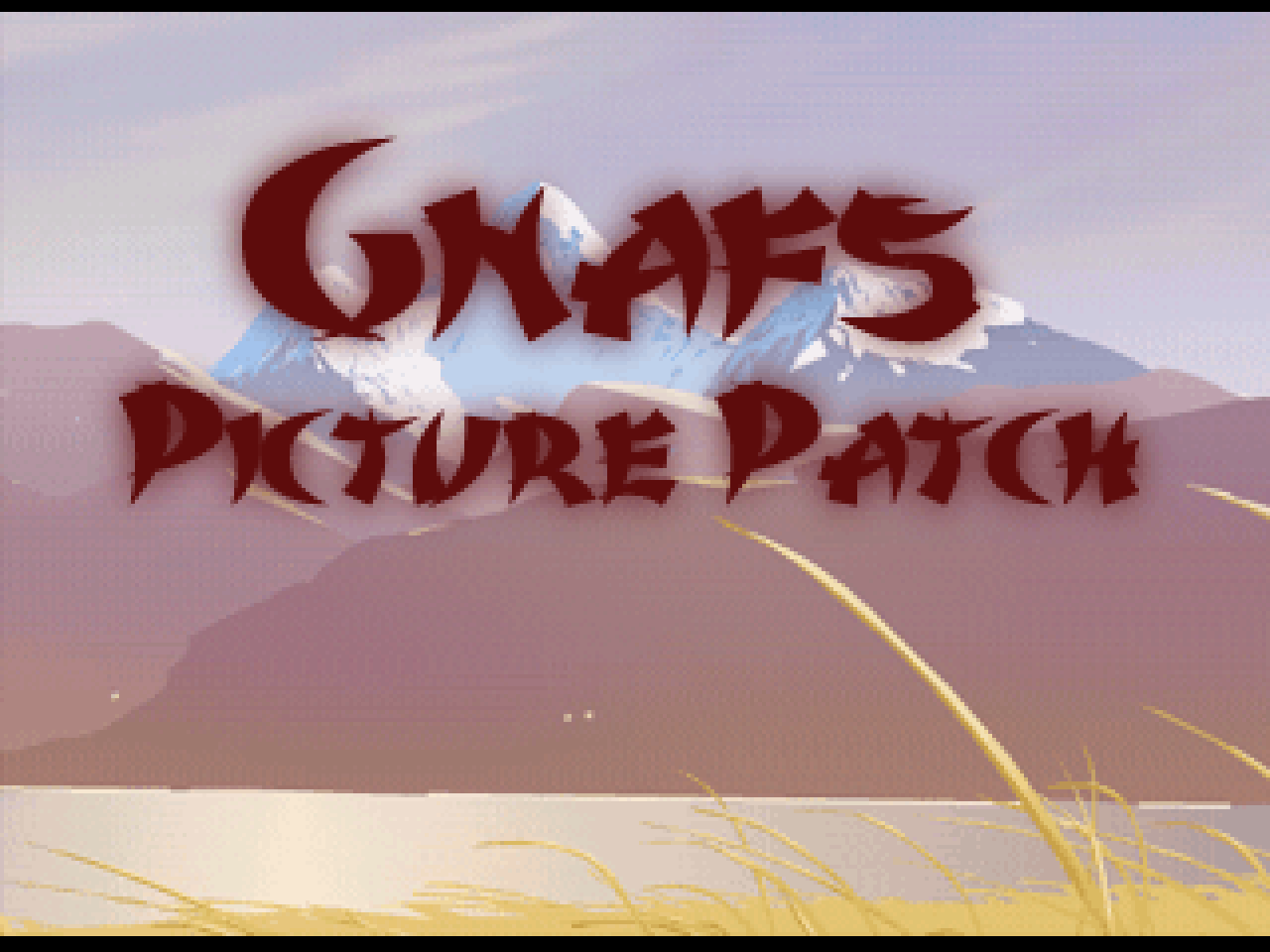 Gnaf’s Picture Patch claimed to increase the picture limit in RPG Maker 2000, but it is just a rebranded version of VALUE!. (Source: Makerpendium,
Gnaf’s Picture Patch claimed to increase the picture limit in RPG Maker 2000, but it is just a rebranded version of VALUE!. (Source: Makerpendium, 0xc5e846a7)
 This logo that contains the text “Big Vio Soft” is from the special patch by Rikku2000. It was advertised as a patch for RPG Maker 2000 1.10, but it is just a renamed version of 1.51 with no significant changes. (Source: Makerpendium, the patch also modified the editor splash screen, as shown on Makerpendium,
This logo that contains the text “Big Vio Soft” is from the special patch by Rikku2000. It was advertised as a patch for RPG Maker 2000 1.10, but it is just a renamed version of 1.51 with no significant changes. (Source: Makerpendium, the patch also modified the editor splash screen, as shown on Makerpendium, 0x806b6877)
Bonus: Editor splash screen
So much for the logos. Some translations have also changed the editor’s splash. We do not want to discuss them here and fortunately they have already been documented in a forum post on rpg-maker.fr. You can check out all the beautiful screens on that linked site.
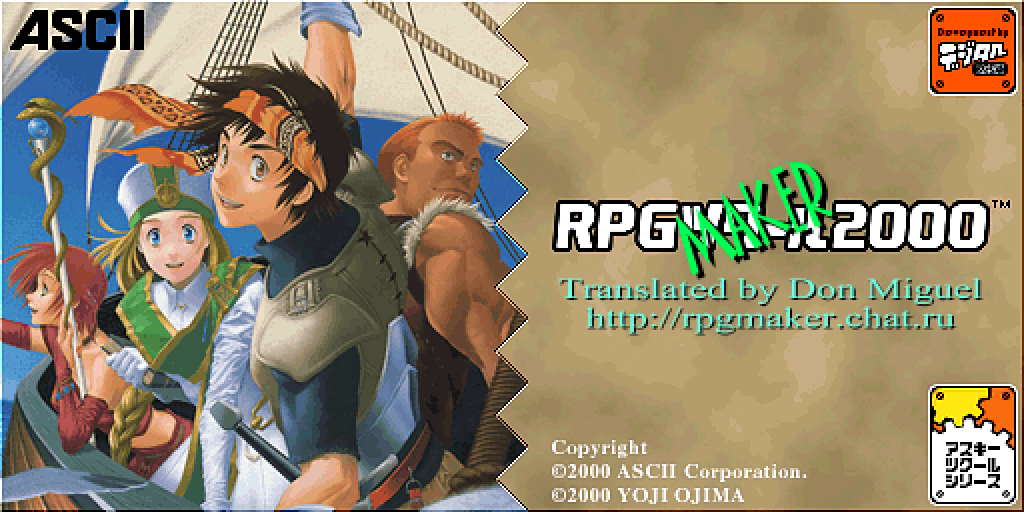 This is the splash screen used by the unofficial English translation by Don Miguel. We only included it here because we wanted to show you the “MAKER” using the Matisse ITC font.
This is the splash screen used by the unofficial English translation by Don Miguel. We only included it here because we wanted to show you the “MAKER” using the Matisse ITC font.
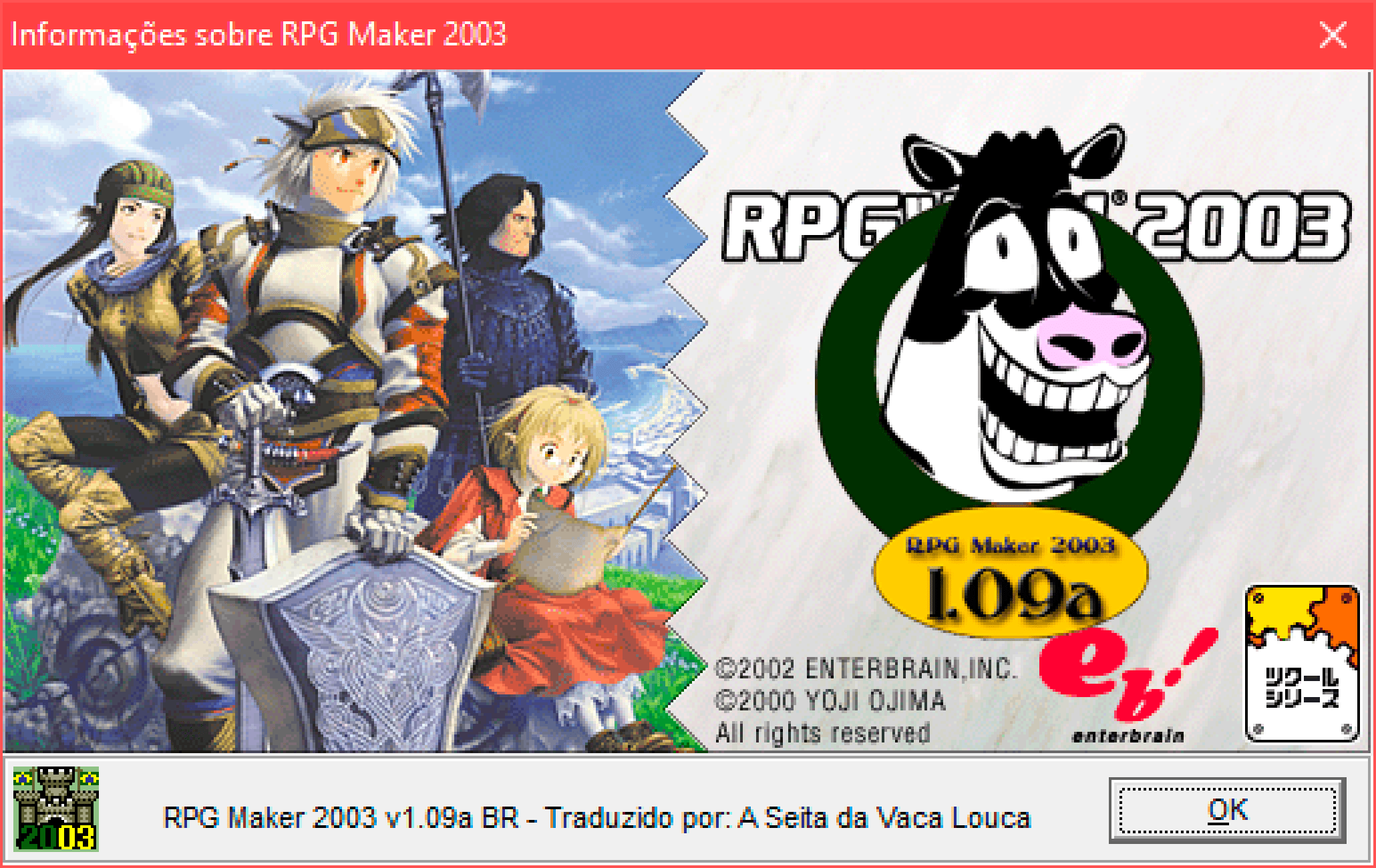 As a final splash screen our favourite: A funky cow, used by a Brazilian translation of RPG Maker 2003 v1.09.
As a final splash screen our favourite: A funky cow, used by a Brazilian translation of RPG Maker 2003 v1.09.
We hope you enjoyed our logo showcase and that you will come back to this blog when we release EasyRPG Player 0.8.1.