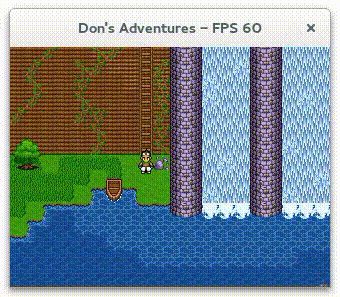The hot days are over and the developers move from outside to inside again. The result is the next bugfix release 0.3.1 (Codename: /\../\ (Bat), the flying friend of slime).
The most significant changes are as usual: Interpreter and battle improvements resulting in the best version of EasyRPG Player by now.
Another guy who likes bats is the main protagonist, “The Batter” in OFF. This game is now compatible with EasyRPG Player. Bat (0.3.1) makes the battles with The Batter and his bat better. Everything is better with Batter. Sorry for the bat puns :)
Besides OFF the following popular games got fixed: The battle against Sal in Wadanohara, drinking blood in Vampires Dawn, the intro of Vampires Dawn 2 (rescue your mother).
Yeah we know that the German community says that Vampires Dawn is overrated but for testing the battle system of the Player it’s great.
Just retest your favourite game, maybe it works now, too?
Events
In terms of events some really significant features were implemented.
- Fix issues with Change Tilemap command (#495)
- Characters on lower layer can pass the Hero now. (#486)
- When using more then 50 pictures the picture data got corrupted and the Player crashed (#485)
- Message command “\!” (pause) printed sometimes the next character (#515)
- The ESC key was not recognized by Ahriman’s prophecy (#433)
- The command “Continue event execution” when combined with a Move command does not result in random dead locks anymore, this happened e.g. in Unterwegs in Düsterburg before fighting any random encounters. (#344)
- When the hero is moved by an event and touches “On touch” events on his route these touch events are now executed when the event that executed the move route ends (#331)
- Another game that got fixed thanks to these changes is “Vampires Dawn 2”. When Nyria comes back to her house at the beginning you got an instant game over before because the timer did not start.
Basicly these improvments fixed probably hundreds of games.
Battle System (#482, #552)
General battle improvements
- Normal attacks can hit critical now
- The enemy can now use skills that target a single battler
- The enemy can now use the abilities: Escape, Charge and Defend (#330)
- Probability calculations are respected [A]-[E]
- States are partially supported
- Support for “States auto heal after X turns”
- Multi-target skills only cost the MP once, not for each target (#399)
- Correct battle interpreter page execution order for RPG2k (#483), RPG2k3 is more complex and still executing incorrectly
- Visual bugs in battle animations fixed
- Actors with auto attack (condition) auto attack now ;)
- Support for skills doing absorb
RPG2k3 battle related battle improvements
- Support for battle styles alternative and gauge in RPG2k3
- Actors with animation type “battle animation” work now (before only “Character pose” was working)
- The actor animations respect the state now
- Automatic placement of actors improved, was before totally wrong, but is still not correct :(
- Interpreter supports Fork conditions “Last action” and “Actor/Enemy turn”, this fixes the tutorial battle in the game “OFF” and the battle against Sal in “Wadanohara”. (#529)

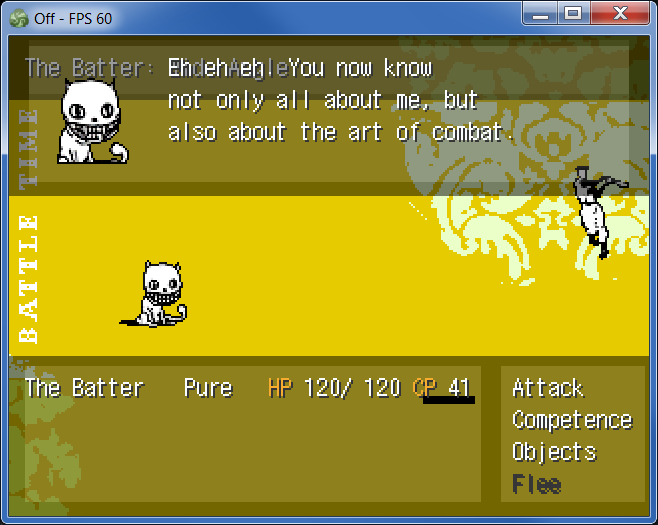
Other changes
- RTP of the official English RPG Maker 2000 release is now used when installed
- Tone change “Saturation” looks now correct and is faster then before. (#357)
- Medicine and material items supported in Item scene (#524, #525)
- Fixed a regression that resulted in rendering errors of the bottom window frame (#544)
- Render priority for Star (☆) tiles fixed (#333, #546). This was a very old one, you probably noticed it while walking under trees, the character sometimes appeared over the tree for a few frames.
- Minor bugs in the Ordering and the Shop scene fixed (#547)
- The Filefinder on non-Windows systems failed to find files that were in subdirectories. Placing files in subdirectories is not officially supported by the RPG Maker editor (#543).
- Remove bottom-half transparency from RPG Maker 2003 1.10 (English release) (#539)
- The maximal values for HP is now 9999 for 2003 (was 999). Same for Exp (now: 9,999,999, was 999,999)
Android
- Improved game browser, changing the encoding is now more obvious
- Prevent screen from shutting down resulting in a hang (#493)
- Because of inconsistent behaviour among devices the menu is now called with the Back-button instead of the Menu-button. (#511)
- How-to-Use Popup on first run (#512)
- .nomedia file added to prevent that RPG Maker graphics and music appear in Gallery or Music app (#532)
Emscripten (the web version)
Mac OSX
- The OSX-build is now distributed via homebrew.
Nintendo 3DS Version?
Maybe you saw the video we linked on twitter but we don’t have any new announcements to make about this port, it’s still not usable, sorry.
liblcf
- Nothing special here, some incorrect default values were adjusted and some fields renamed.