The last month was filled with lots of activity on the Player development side. Therefore we decided to publish the first bugfix release. The compatibility should have significantly increased compared to 0.2.
What is new for users?
One of the more exciting features is the automatic encoding detection. This basicly means that you don’t have to set the encoding manually (via Encoding option in RPG_RT.ini) for games that are not from your region. In our tests we couldn’t find any games where the detection fails, but the manual setting is still supported. This also resolves a problem with the wave dash (~) in japanese games which was mapped to the wrong unicode character. (#258)
Lots of movement related issues were resolved:
- Pictures locked to a map position are supported now (#44)
- Events face the hero now when triggered. Movement mode “spinning” added and movement with fixed orientation (#253)
- Fix passability between events of the same layer (#259)
- Fix HaltAllMovement with repeating move routes (#259)
- Improve jumping, allow to jump on the same tile (#259)
- Always block player movements when a window message is shown (#259)
- Don’t cancel forced move routes when a new page is set up (#259)
Fixes for the event interpreter:
- Events on the upper layer (above hero) with “On Touch” trigger execute now (#264)
- Fix rendering for tiles when replace tile command is used. The game Tetrix 3 uses this feature in a quite clever way: It uses two tiles for a bridge that are looking the same but have different attributes (“circle” and “star” flag). When the player walks over the bridge the circle tile is used and when driving by boat under the bridge the star tile is used (#142)
- Fix incorrect termination of parallel processes (#255)
- Fix passability of upper layer characters over the hero (#265)
- Fix counters (tiles with “counter” flag) (#274)
- The Tone command was sometimes displaying wrong colors (#265)
Improvements to Image handling:
- Some BMP images contained invalid header data and failed loading (#248)
- The image type is now determined by reading the header. Image files with incorrect extensions (e.g. BMP files that are actually PNG) load now (#163)
- The Player loads a dummy image (checkerboard) now when an image is not found instead of terminating (#32)
- When a picture was loaded twice, one time with transparency flag and the second without, the second picture was transparent, too. (#86)
- If a graphic didn’t have a file assigned the Player falls back to sane defaults now (#139)

Improvements to Audio handling:
- The type of audio files is now detected by reading the header. This allows e.g. playing of “MOD” files with WAV extension (RPG_RT got this feature via the Audieremony patch) (#74)
- Fade in support (except on Windows due to a platform bug) (#62)
- Increase channel limit from 8 to 32 to prevent “no free channels available” warnings. (#247)
Our Font got full Cyrillic and Latin Extended A to cover all Central and Eastern European languages (#245)

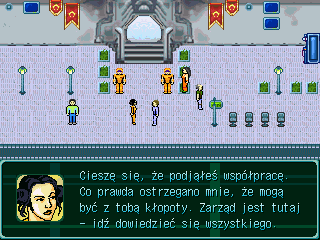
Messages:
- The “gradient” color from System graphic was misaligned for wide chars and symbols. (#145)
- Because of the way Japanese and Korean are encoded they use Yen (¥) and Won (₩) symbols instead of backslash (\) for message commands. These command triggers are now supported (#259)
- Show faces on the right side and choice input was broken due to a regression introduced in 0.2 (#246)
- In TestPlay mode messages can be fast-forwarded by pressing the Shift key (#196)
Skills that change switches were implemented. (#274)
Allow creation of Monsters without graphics (#125)
The Menu scene got some bugfixes:
- Cursor position in Save/load menu fixed (#265)
- Using null/empty items, skills or equipment doesn’t crash anymore (#254)
Map and Battle transitions are supported now and the default transition speed was adjusted.
The Title scene window position was fixed, the opening animation speed adjusted and HideTitle command is supported now (#49)
Our FileFinder supports files in subdirectories now (this isn’t officially supported by the RPG Maker editor but somehow works in RPG_RT). Yen and Won are supported as folder seperators now (same issue as for message commands) (#259)
Handling of the RTP was improved:
- A warning is now displayed when there is no RTP found and RPG_RT.ini doesn’t contain FullPackageFlag=1. (#247)
- More RTP 2003 translations supported. (#244, #283, #291)
- Fix WINE registry UTF-16 parsing (#238) and add fallback support (#250)
The Android port was updated. Get it from the Play Store or get the APK from our download section.
- Support for Xperia Play buttons (#232)
- The select region menu (long press on item) got an autodetect option and contains more regions/languages now (#291)
- INI writer corrupted the INI file when [EasyRPG] was the last line (#291)
- MIDI playback tempo is now correct. A patch for SDL2_mixer (The audio lib we use) was backported to fix this (#291)
- The OSD buttons were hard to see and are now less transparent (#291)
- Timidity now ships directly in the apk. MIDI playback works now without any additional user interactions. (#291)
- Added (highly experimental) standalone mode. This allows distributing of RPG Maker 2000/2003 games inside a single .apk. We will give more details about this in a later blogpost because there are still some issues we have to resolve. (#291)
The Wii port had outdated libraries and wasn’t completly working anymore. User carstene1ns was so kind to update them for us.
The on screen console supports linebreaks now (#256).
The command line interface got a new argument –start-party option to overwrite starting party members and the Player was crashing for arguments requiring values when no value was passed (#259).
The Linux distribution Mageia provides now a RPMs for the Player (maintained by Akien). Note that there are also AUR packages for Arch Linux since a longer time (maintained by carstene1ns).
What is new for developers?
The Player got an experimental double resolution mode. (#249)
Our jenkins system supports now building of pull requests. This allows faster reviewing of new code contributons if they work correctly on our major platforms.
We were mentioned in the Press
The japanese website Gigazine posted a very detailed tutorial about correctly configuring our Android port. The related tweet was retwetted more then 300 times. Thanks for this great article!
Our project got a page in the magazine “Advanced RPG Maker: Issue 3” on rpgmaker.net.
Somebody mentioned us on Hackernews which resulted in a small discussion.
Shoutouts to that japanese person who recommends our Android Player over Neko RPGXP and Choco R2k Player (another RPG2k/2k3 interpreter) because it doesn’t want internet permission and is not from a korean developer.
Hey, thanks for the updates. A tiny bit though which could be corrected if you have spare time to do so:
The MOD playback feature of the RPG_RT wasn’t enabled by Disharmony (which doesn’t support this unless the right DirectShow filters are installed on the end-user’s system) but rather by Audieremony in the game mentioned in the ticket.
I know it’s unrelated to the fact it works now, but it nags me a bit as developer of said extension. ^^
Keep up good work!
Thx. Corrected.
So can you tell me what to do? I really want to use your new Wii app!
Yes, please try again with latest nightly build from the bottom of the download page.
Wow this is a big update.
I have an Xperia Play and now a lot of things work properly (Midi, The Way now started without problem).
I’ve encountered some issues :
On my Xperia Play, if I slided the gamepad the app freeze (I have the same issue sometimes when I change the mode landscape/portrait).
On Don’s Adventure the jump of the cat now is okay but vehicule are not on the map so I can’t continue the game (of course I suppose this is just not implemented yet).
On The Way the game now start without error, scrolling are not working but no other bug spotted in the intro.
This is great improvement, good job and nice dev’ !
I tested it on a Xperia play Too and get the same problems with the gamepad, i had Evervolv 4.4.3 with custom kernel, i downgraded back to gingerbread 2.3.6 (gintokitkat) and that resolved the issue
Thanks for reporting! The camera issues (scrolling) are known already to fail (still researching) and yes, vehicles are still unimplemented. Glad to know some games now boots properly.
Hello! Congrats on the new release! So I tried out your new release for Wii homebrew, but i was dissapointed to see that when i loaded the app, all I got was a black screen, unlike the last release, which booted up okay and I was able to play a bit of a test I made. All I did was replace the boot.dol, meta XML and Icon.PNG with the ones from this new release and put the SD card into the wii, loaded the app. AAAAnd..nothing. Can you tell me how to fix this? And if the new version “Carol” for the wii cant save and load then could you give some patch or somthing that makes that possible? maybe with battle capibility
THANK-YOU-ALL! This PERFECTLY the software i was looking for!But….Can somebody give a guide on how to use items? When I set up a store,the items are there but when I buy somthing, A message pops up saying “0000 Invalid Item ID”. Can somebody just tell me how to buy and use items. I think its only medicinal items that don’t work. Oh, it also says, “Cant’ add item to the party”. I am very frustrated because this isnt making sense! Can somebody help me? Is it somthing to do with those Varibles? Answer soon please!
It could doesn’t make sense because to software bugs, and some stuff may not be implemented yet. Your report is good to improve the project and for fixing these issues. We have an issue tracker where there are some submitted reports here:
https://github.com/EasyRPG/Player/issues
If you have found any other malfunction, feel free to open new issues there, is the best place to do it (we priorize fixing issues reported there, as is the primary place we check).
Thank you CaptainCecil for your report!
So how’s it coming along? I hope you know its the Wii version. Could it be finished anytime soon?
Hello, just reporting carol works smooth and fast on my Xperia Pro (With Physical keyboard)While playing Yume Nikki