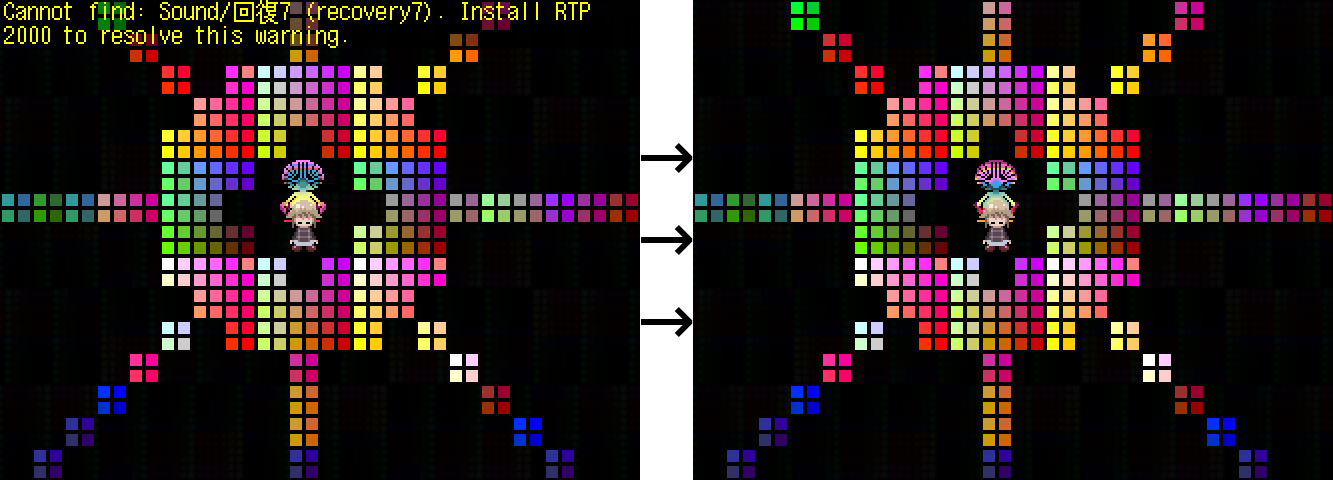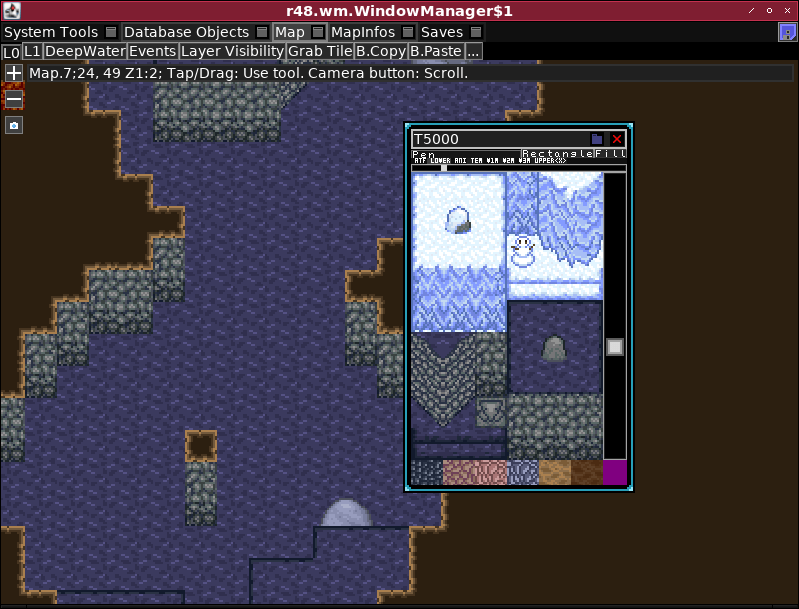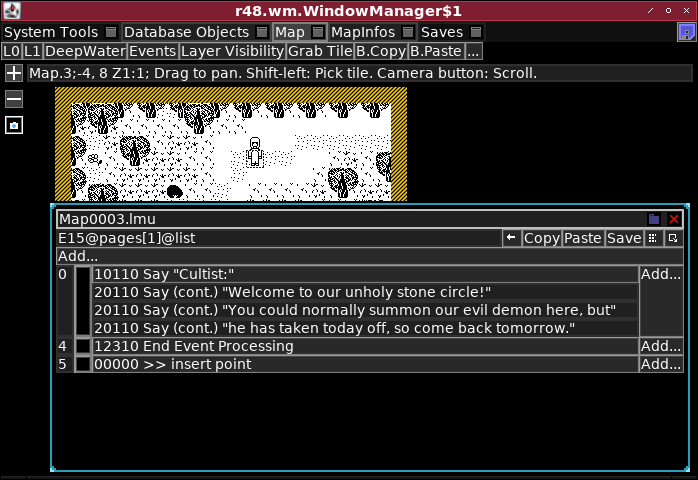Before we all leave into the summer vacation we want to announce the next release: EasyRPG Player 0.6.1 “Surprise Attack”. Our journey through the battle systems continues and we are happy to announce: The RPG Maker 2000 Battle System is fully implemented! For Player 0.6.2 we plan to achieve the same goal for the RPG Maker 2003 battle system.
Of course we didn’t ignore the world outside of the battle system: We developed a method to get a frame-per-frame dump of the game state: We create a test case and combine it with a Parallel Event which opens the Save scene once per frame. With this simple idea we get a frame-per-frame dump of the game state. The saving is automatically detected by a script when the savegame changes and the relevant savegame data extracted and displayed. This made it possible to implement many, before almost impossible to debug, timing fixes and bringing the interpreter closer to perfection! Unfortunately we won’t be able to explain them all to you because we are talking here about corner cases which result in a difference of 1 frame in the execution timing. For many of these cases we don’t even know games that depend on them, which means no pictures or videos in the blog for this :(. Additionally for 0.6.2 there are already many patches in the queue which will improve the accuracy of the interpreter and savegames even more but we decided to delay them because they are very complex.
We also added made some quality of life improvements. It doesn’t matter anymore which RTP you install (we recommend the Official English versions from rpgmakerweb.com), the Player will detect the installed RTP and the RTP used by the game and load the correct assets. Additionally the Debug scene learned new features: The page you had open is remembered and you can now heal the party and teleport across the map.
We also want to remind you that EasyRPG Player is now available as a libretro core which means the Player can run as part of RetroArch. More exotic platforms like the SNES Mini are not maintained by us, please tell the corresponding maintainers to update the Player to the latest version :).
Vehicle Glitch Exhibition
First lets have some fun: Here you can see four vehicle glitches now supported by EasyRPG Player.
Fixed regressions
Our previous release, 0.6.0, had a huge amount of regressions. We improved the procedure how we test our releases, e.g. by pushing APKs for testing to Google Play and waiting for feedback. This way we are optimistic that no significant regression are in 0.6.1.
Here are the fixed regressions:
As promised the picture zoom in the Smash Bros. clone もしもスマブラだったら works again. (#1662)
The immersive fullscreen mode in Android resulted in the rendering of a white bar at the bottom. (#1667)
The actors had only 1 HP in DBZ: The Legend of Z due to a bug in our new scene calling code. This also affected other games because the event command right after the battle call was executed. (#1685, #1705)
The Windows registry was not searched anymore for RTPs. (#1673)
Assets were not found in the RTP folder anymore when they were not listed in the rtp translation table. (#1709, #1754)
When using a potion or any other healing item from the menu the amount was not decrementing. (#1744)
Fixes delayed for the next release (0.6.2)
We are aware of two issues in Yume2kki:
- The music room is broken in newer versions of the game
- The “Amusement park clown hell event” and other events that force a wakeup get stuck in a blackscreen (this worked before, we broke it in 0.5.4)
We already have fixes for them but they depend on another complex interpreter accuracy rewrite. For releases we need to decide when we stop to accept complex patches and move to pre-release testing. Because these fixes depend on this delayed patch these fixes are delayed, too.
We will announce on Twitter when our continuous build ships these patches and additionally provide a Beta APK via the Google Play Beta program.
On slower systems Lime’s minigame in Witch’s Heart has significant lags which make it unplayable. A workaround is disabling the audio during the minigame. We learned very late about this issue therefore we couldn’t fix it on time.
Sorry for the inconvenience.
Crash fixes
Everything which terminates or freezes (must be terminated through the task manager) the Player without showing an error message is considered a crash. Usually the fix consists of showing an error message and closing the Player afterwards because the problem is a fatal game bug. This will still cause the lose of all unsaved data but at least the user knows why.
Using Enter Hero Name with an invalid actor shows now an error message instead of crashing. (#1719)
When entering “The Depths” in Yume2kki the Player does not run out of memory anymore and crash. (#1755)
When an invalid ExFont picture is loaded a warning is displayed and the built-in fallback is used. (#1756)
The message when a map file was not found is now more helpful and closes the Player with an error message. (#1730, #1756)
Our SDL1.2 renderer falls back to windowed mode when the requested fullscreen mode is unavailable but the logic was wrong and it executed an endless loop instead. We don’t use SDL1.2 anymore on any major platform, therefore this probably never affected you. (#1692)
Map
Using a huge amount of test cases the timing of the interpreter was further analyzed and reworked which fixed a significant amount of bugs. It is not possible to determine which games were fixed by which patch but when a known game issue was fixed you find it mentioned later in this section. (#1623, #1628, #1664)
The execution order of parallel map events that show message boxes is now correct. (#662)
The moment events with “Player touch” or “Event touch” start trigger execute now at the correct moment: Player touch when the Player is about to enter the tile and Event touch when the Player is on the tile (#886, #1697).
In Doraemon: Nobita’s Resident Evil (のび太のBIOHAZARD) the sound effect of the zombies was quickly repeated when they were stuck while walking against a wall. This spammed hundreds of “No free channel” warnings and was very noisy. (#998)
The game COLORS: Lost Memories does not get stuck in an infinite loop anymore when reading a sign. (#1247)
The endless intro loop in Final Tear 3 was fixed. (#1316)
A 8-way movement script (by pressing two arrows at the same time) created by a M3Kat was not working correctly in EasyRPG Player. (#1346)
The color handling for choices in messages was incorrect: The colors are not reset when the color command is part of a choice. (#1361)
A strange interaction of teleports while opening the menu is now properly implemented. (#1457)
Bombs explode now in Grimps: Squeaking of the Dead. (#1595)
Events have a limit of 10000 commands per frame before they are interrupted. The behaviour in the Player was incorrect: The End-case of a conditional branch didn’t count to this limit. (#1613)
Correctness changes when calling a scene: (#1642, #1658)
- Event execution continues in the current frame when a scene is called (except for the caller) but each event only runs one command (this is an obscure RPG_RT behaviour/bug we must support)
- When multiple events call a scene only the last called scene is respected
The airship is now always drawn above the tilemap. (#1683)
Various accuracy improvements for the teleport commands. (#1624, #1694)
Events with negative coordinates are not rendered anymore on non-looping maps. (#1676)
Move to Variable location on the same map behaves now like a normal teleport instead of moving the party directly. (#1693)
Screen X and Screen Y of player and events were wrong on looping maps. (#1699)
The accuracy of timers was improved, they match now exactly the RPG_RT behaviour. (#1702)
Panoramas are now frame perfect to RPG_RT, including all strange “background jumps” bugs when changing the Panorama on looping maps. (#1704)
Scene calls are not possible anymore when a message box is visible. (#1705)
The menu opening is now correctly delayed until the Player finished moving on the next tile and until an active move route is finished. (#1714)
Transition fixes:
- Sometimes, when changing the map in the game OFF, showed the next map too early in the first frames which resulted in an ugly flicker. (#1505)
- The transition timings between the different scenes are now correct
- When the screen is erased by an event the Map will stay black even when you open and close the menu
- The debug scene can’t interrupt scene calls anymore, before it was possible to cancel random encounters with this. (#1717)
When a game was converted from RPG Maker 2000 to 2003 the shake event was incorrectly handled resulting in infinite screen shake which made the game unplayable. (#1743)
Equipment with Escape or Teleport skill is not usable from the menu anymore and items with skills play now the skill sound effect. (#1745)
Battle animations are now affected by screen flash (#1774)
States that heal while walking (RPG Maker 2003 feature) are now supported but we are not sure if any game uses this. (#1804)
While a move route is active, states don’t inflict damage or heal while moving. (#1805, #1806)
Vehicles can be unboarded on tiles which contain events that have no active event page. (#1828)
The XO-Puzzle in Die Reise ins All can be completed. There was a bug in obtaining the Terrain ID when tile substitution was used. (#1834)
Battle
We are happy to announce that the RPG Maker 2000 Battle system is complete. Algorithm wise the RPG Maker 2003 battle system is also complete but animations, timings etc. are still off. The final implemented features are (#821):
- Equipment states. RPG Maker 2003 contains a feature we call “Equipment states”. Equipment can automatically invoke skills when equipped. This appears to be only usable for cursed equipment which can’t be unequipped because states are auto-healed when the equipment is removed. We also emulate the bug that states which are removed after battle are invoked after a full recovery or after sleeping in an Inn. (#1770)
- The same applies for Skills where the inflict and the recover option can be inverted. This is now also supported (#1490)
When starting a new game or teleporting via a Parallel event and starting a battle directly the transition in RPG_RT looks glitchy. This behaviour is now replicated in EasyRPG Player. (#1382)
When a battle event page disables a switch that is a start condition for another battle event page the next page is not executed anymore. This fixes the “Steal” skill in Heaven and Hell Episode 3, which stole three times from the enemy instead of one. (#985, #1652)
The timings of the RPG Maker 2000 Battle Console/Message Box are now, with some minor exceptions, frame accurate. This was again a time consuming task, basically all frame timings during battle were recorded in RPG_RT and exactly replicated in our Player. Now the battles feel much more natural. (#1677, #1725, #1726, #1785)
The screen shake when a character receives damages matches now the RPG_RT shake. (#1678)
The magic point calculation for skills that cost a percentage instead of a fixed value is now correct. (#1684)
In RPG Maker 2003 weapons can invoke skills. Even when the weapon is equipped it will appear in the skills list. This was already partially supported but we missed on corner case: When the equipped weapon is the only weapon of this type, casting skills simply failed. (#1722, #1797)
Screen shake of monsters was off by 1 frame and not fully on sync with the background. (#1735)
Items that revive battlers work in RPG Maker 2003 battle. We are 99% sure this worked before but no idea when we broke this. (Reported for “Trank der Ewigkeit” in Vampires Dawn 2, #1748)
Contrary to RPG Maker 2003 the flags for dual wield etc. are not saved in RPG Maker 2000 savegames. The Player ignores this information now when loading a 2000 savegame. This fixes dual wield in Phantasia Gaiden and probably other RPG Maker 2000 games after loading a savegame. (#1789, #1794)
The rendering order of monsters was wrong. (#1791)
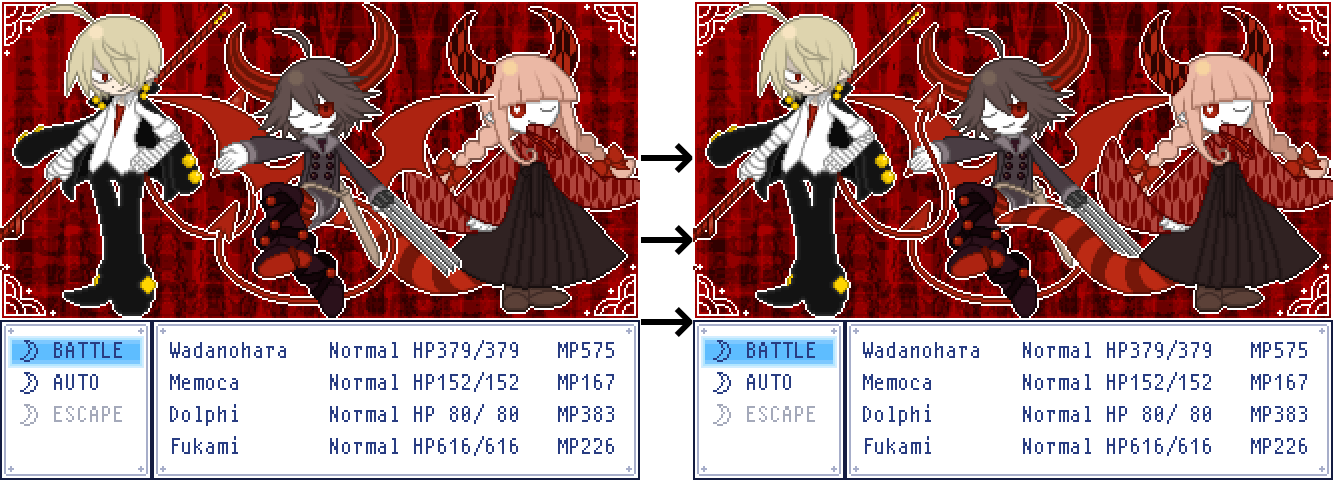 The inventory is now sorted by the ID of the item. The inventory of old savegames is sorted upon load. (#1799)
The inventory is now sorted by the ID of the item. The inventory of old savegames is sorted upon load. (#1799)
When the battle starts with a “First strike” escape always succeeds on the first turn. (#1830)
Enemies can now use skills which turn switches on or off. (#1830)
Movement
The main game changer which fixed 10 movement issues at once is #1601 (they are explained below in this section). It’s too difficult to explain all the nuances of this pull request but to sum it up: Via careful testing of movement behaviour in RPG_RT and the goal to reach frame perfect animations, movements and stop count (frames to wait between moves) many timing issues were resolved.
And the second game changer was a huge refactor for the “Make Way” algorithm. When an event walks into another event, then the event that was walked into gets a chance to run the interpreter early and move away. This had many small inaccuracies and was broken e.g. for jump and crossing of map borders. (#1606, #1675, #1687)
RPG_RT has a funny side effect in the movement handling which allows to step in place: Create a parallel event which does:
SetMoveRoute: Player, Decrease Speed, Decrease Speed Wait for Movement SetMoveRoute: Player, Increase Speed, Increase Speed Wait for Movement
When this event executes the hero will step in place and this is now supported. (#663)
Get On/Off Vehicle failed when the Vehicle is entered while a move route is active. (#1267, #1429)
The movement accuracy improvements fixed minor visual issues in Ascendence. (#1293)
Spinning events don’t reset there spinning direction anymore when you talk to them. (#1585)
When entering a ramp in Lakria Legends the hero doesn’t enter an endless up-down-movement anymore. Events with “On Collision” trigger don’t execute while a move route is active. (#1593)
Move towards player move commands behave now correctly. (#1604)
Events were unable to jump on tiles that were occupied by events on different layers. (#1612)
MoveType toward/away movement type behaves now as in RPG_RT. (#1644)
When an event has a cycle move type (horizontal or vertical) and an “Event Touch” start condition the event stops now the movement when the Player is in it’s path instead of inversing the direction. (#1659)
More, highly specific issues, fixed in the unreleased minigame Kanga Punch: #1587, #1654 and #1671
Savegames
The flash color of a screen/character flash effect is now saved. (#1772)
Vehicle types were not correctly written into savegames. Fortunately we save a version information since 0.6.0 which allows us to add compatibility hacks for fixing old savegames. (#1796)
Android
The menu text is not purple anymore on newer Android versions. (#1670)
Emscripten (Web Player)
When the screen is faded out the web player will wait now until all currently pending images are downloaded. This makes map changes look much nicer because the assets won’t pop in anymore after the transition is finished. (#1694)
libretro/RetroArch
We officially support the libretro core of EasyRPG Player now. Read the dedicated blog post for more information. (#1464)
Other
The title scene renders now a black background when no title graphic is specified in the editor, before the system graphic was used (as hide title does). (#1728)
Almost since the beginning we supported RTP lookup for Japanese to Other and Other to Japanese. This avoided many issues because you were not required to figure out how to install the Japanese RTP but other common lookups like Don Miguel English RTP (the inofficial RPG Maker 2000 RTP) to Official RPG Maker 2000 were not supported. This changes now! Player detects now all installed RTP and the game RTP and will do a RTP-to-RTP lookup. Additionally, for our Linux users, detecting of the installed RTP in a 64-bit Wine Prefix was fixed. (#802, #1754)
For a smoother game play experience the Player is caching recently used assets in memory. The cache had no upper limit and only removed resources from the cache if they were not used for a certain amount of time. This strategy required a huge amount of memory which were unavailable on some of our ports. The new cache is now much smarter and even supports the caching of effects (Screen Tone) which gives a speedup on maps which have many events. A notable speedup happens in “The Depths” in Yume2kki, before the map was almost unplayable. (#1760)
The Game Browser (shown when no game is found in the current folder) shows now the Player version in the about page. (#1843)
We noticed that some games contain the same folder twice in the archive, e.g. TITLE and Title. This is no problem on Windows because the system is case insensitive and will simply merge the folder but on other systems assets will fail to load. We emit now a warning on startup when a game has such a folder structure. (#1594)
Improved Debug Scene (#1813, #1817):
- You can now teleport across maps
- The party can be completely healed
- The indices of the various options are remembered, even when you close the scene
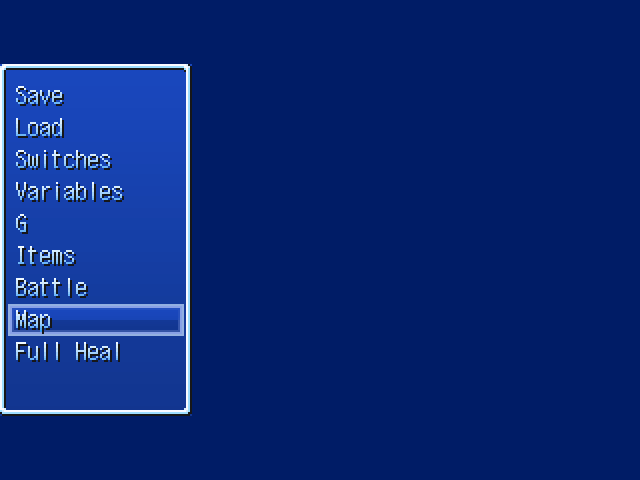 We listened to your feedback: In 0.6.0 we added a noisy warning that always popped up when a RTP asset is used reminding you that the RTP is not installed. Unfortunately this warning resulted in many users giving us bad ratings because of “Yellow text”, even more bad ratings than we got before for “Silence” (because the audio file is missing). We disabled the warning for missing Music/Sound, enjoy the silence instead. (#1672)
We listened to your feedback: In 0.6.0 we added a noisy warning that always popped up when a RTP asset is used reminding you that the RTP is not installed. Unfortunately this warning resulted in many users giving us bad ratings because of “Yellow text”, even more bad ratings than we got before for “Silence” (because the audio file is missing). We disabled the warning for missing Music/Sound, enjoy the silence instead. (#1672)
Building
Various build fixes for MorphOS and AmigaOS4. (#1682, #1686)
CMake supports now both resamplers: speexdsp and libsamplerate. (#1746)
The tarball of 0.6.1 contains now all files necessary to build with CMake. (#1835)