If you are celebrating christmas: Merry christmas! For everybody else: Today is your lucky day!
Today we release version 0.4.0, Codename “Poison Attack”.
This version introduces a simple game browser for all platforms (except Android, which already has a native one) and fixes lots of important issues in the game interpreter and battles. Furthermore the new conditions and events of RPG Maker 2003 v1.11 (The official English release) are supported now.
The new version codename refers to the next database tab (skills), and “Poison Attack” is the first skill in the list.
Battle
The battle against Sylvia in Unterwegs in Düsterburg resulted in a hang because battle animations were repeated endlessly (#656).
Fixed a divide by 0 crash during battles in Mystic Sunrise because some battlers had zero MP (#653).
Battle event pages with start condition “actor turn” or “enemy turn” don’t run multiple times now in the same turn. This fixes repeated message issues in OFF (#674).
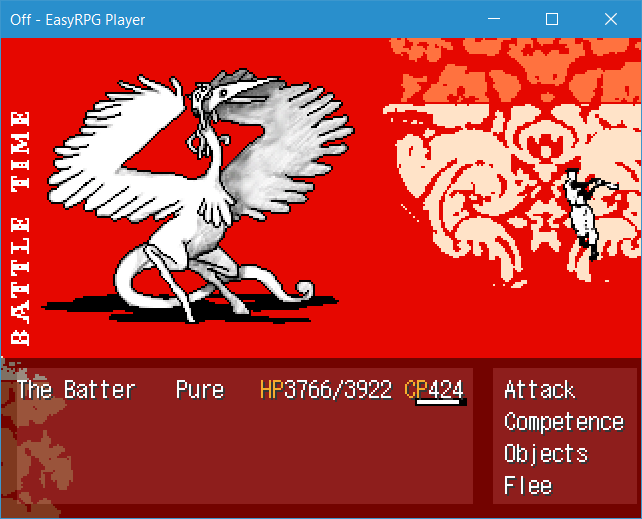
Fix hang in battles in Monigote Fantasy when using idle animation states (#608).
Pending battle events were not correctly cleared in RPG Maker 2003 battle system when the battle ended. The next battle deadlocked the game (#652).
Loading a save from RPG_RT didn’t restore RPG 2003 battle commands correctly, rendering battles impossible (#601).
Pressing F12 during a RPG Maker 2000 battle crashed the game the next time a battle started (#419).
Interpreter
There were many fixes to the interpreter which are a bit difficult to explain. Most of them are related to the execution order of events and special corner cases of the RPG_RT interpreter. In short: Many games will work better.
Ib: Interpreter hanged in the sketchbook bucket house (#629).
Ib: Picking of one piece of the Guertena painting was not possible. The reason for this was that there were two events that started when pressing “Enter” but Player only started one (#669).
Ib: Pressing decision/cancel key in the Mirror was closing it mostly instantly. This issue was also affecting Wadanohara (#645).
The “Measure time until key is pressed” method of “Process Key Input” incremented the counter ten times faster than RPG_RT, affecting Clock of Atonement (#659)
Mimicry Man: Message Window was not closing (#589).
Monigote Fantasy. Entering houses required touching the tile twice (incorrect handling of “On Touch” events) (#654).
Unterwegs in Düsterburg. A bug in move route handling (Event command: Proceed with Movement) resulted in a hang in Grandys house (#650).
Unterwegs in Düsterburg. The interpreter froze in Grandys Zimmer at Königsberg (#665).
The Sacred Tears: TRUE and Standstill Girl
The main character was not able to move because these games used move routes that could finish in one update tick (e.g. commands like “Change sprite” or “Face left”). RPG_RT will not block the movement in such cases but Player did. This fixed movement in The Sacred Tears: TRUE and Standstill Girl. Which is quite ironic because of Standstill :D.
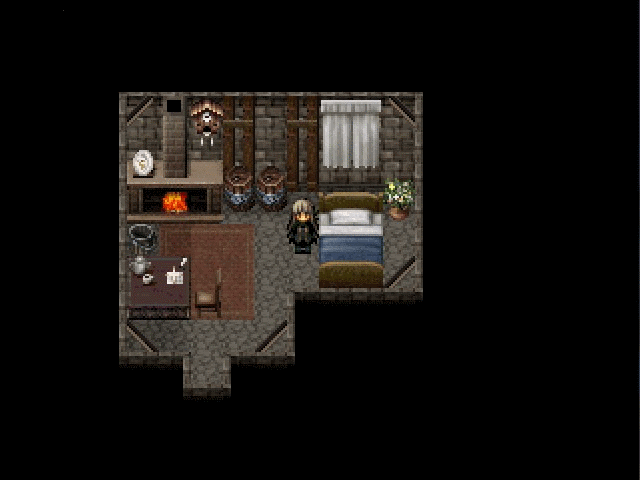

The cursor in the title scene of Sacred Tears: TRUE was not displayed (#559).
Switching from charset to tileset graphics was broken. This resulted in a hang in the library of Boy Ichiro’s Modesty (#667).
Support for music loop condition in conditional branch. This fixes a hang in the intro cutscene of のび太戦記ACE (#655).
The rain sound effect was played hundreds of times in Vampires Dawn. Parallel common events are now suspended when the start condition is not met anymore (instead of reset) (#453).
Incorrectly render order (Z value) when tiles were substituted in Æ: (#620).
The new event commands and conditional branch conditions introduced with RPG Maker 2003 v1.11 (English release) are supported now (#587).
The “Change Equipment” was not working correctly (#688)
When an event contained multiple battle encounters the interpreter jumped to the condition handler (win/lose) of the last one (#610).
The call inn command was not working properly, it was not recovering the party and this was making games much harder to play (#631).
Fixed KeyInputProc for games that were created with RPG Maker 2000 and later converted to RPG Maker 2003 (#604).
Events on the map were not refreshed by all events that altered variables (#590).
Screen flash timing was not working properly (#644).
F12 (Return to title) did not reset all values (#651).
Web
Web Audio issues were resolved and now supports MIDI and MOD playback (#641).
Fixed Ogg Vorbis noisy audio playback (#672).
Android
Many improvements for Android (they were already available in the PlayStore since months, but to sum it up):
The buttons are resizable and multiple layouts can be saved. Also portrait orientation is now supported. You can get vibration feedback when you press a button (#598, #597, #591).
Support for systems with x86 CPU (before: only ARM). If it was crashing on start up on your device: Try again.
“EXFONT” rendering (glyph symbols rendered when using $a-$z and $A-$Z codes) finally works. It was broken because our lazy Android maintainer did not update our library for PNG rendering since years :P .

Hungarian translation (#648). Thanks to Farkas Ürdüng.
Japanese translation (#642). Thanks to Mephisto.
Portuguese translation (#686). Thanks to Kennedy Cirino da silva and Daniel Paim de Mattos!
Other fixes/improvements
XP support was dropped, sorry!
A Game browser was added (#664). This allows loading games from the current directory. Navigating in other directories is not yet possible, but is useful for embedded devices.
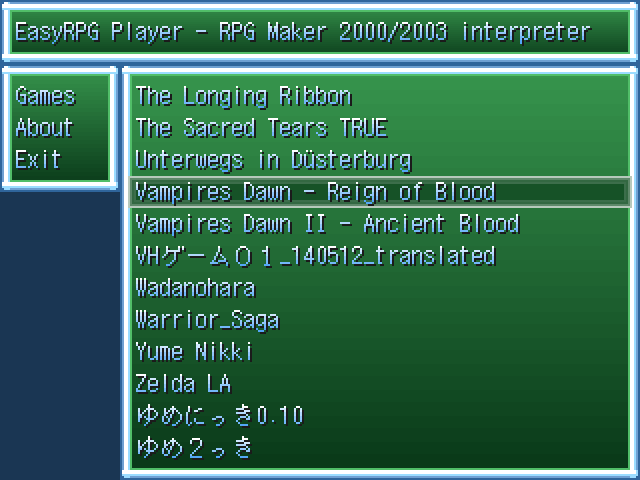
Vehicles displayed on wrong map (#593).
Tile substitution did not correctly update the terrain ID (#638).
Files with names starting with “.” were ignored (#637).
The money window (“\$” command) was broken (#632).
Sometimes \c[0] returned the wrong color (#612).
Weather effects were not persisting between maps (#592).
NOT included in this release
Some features were planned for 0.4 but couldn’t be finished error free in time: Screen shake and tiled rendering mode for system graphics. They will come in a later release a few months later.
For developers:
This version started using C++11 features to make development more pleasant.
Windows: Because of C++11 you need to build Player with Visual Studio 2015 and because older versions are already unsupported (#595).
Con esto debería bastar para tener suficiente estabilidad para poder completar algunos juegos importantes. ¡Vamos avanzando muy bien! ¡Muchas gracias y felicidades por el trabajo! También Feliz Navidad, xD.
Could you please compile the windows version for windows rt (arm version)? Would be really great and i don´t think it is hard work, isn´t it?
I want to try it on my asus vivo tab rt.
A port for Windows Phone will come someday. But we have no estimate when this will happen because this needs many code changes.
Guess this will also work with small changes for Windows RT because both is ARM.
This would be great, but on windows rt, you can run the desktop app, when you recomile it for arm. I would try to run it with an x86 emulator, later.
Since when does Windows RT support desktop apps? Don’t they need signing from Microsoft? Or is your system patched?
Just recompiling is less work :)
You can jailbreak your RT 8.1 Device and run self-signed apps.
http://forum.xda-developers.com/windows-8-rt/rt-development/windows-8-1-rt-jailbreak-exploit-t3226835
Ah, cool. Yeah I was aware of jailbreaks but last time I checked (many years ago) they were only working on 8.0.
Will provide a binary for ARM when I find some time.
This would be great. Windows RT 8.1 is a really nice OS, if you jailbreak it^^
This was really easy :O. But now I need help. The following libs are missing:
winmm.lib
Imm32.lib
Version.lib
According to XDA you can convert the DLLs from Windows RT to LIB but I don’t have that system and can’t obtain them by my own.
What dll´s do you Need and where can I find them? I found only the following dll´s on my rt device:
imm32.86.dll
imm32.nt.dll
winmm.86.dll
winmm.nt.dll
I can send you the dll´s and test the port.
dll´s: https://mega.nz/#!QA9jWKjC!28Y5LCWlkcZ2LbhE1e3eueUQjSFCarN-gk01r0Y5p1M
I found a repository on github that provided all lib files of Windows RT :D.
Please give it a try. I read on XDA that the App must be signed. PlayerARM is unsigned, PlayerARMSigned is signed.
https://easyrpg.org/downloads/PlayerARM.zip
When it works please provide a screenshot with “winver” application open in the background :)
And do some advertisement on XDA ;)
@Ghabry
Sorry I can´t reply yout post…
I have tested the Player and it works great.
In this package, you´ll find a screenshot, the signed app and a app for signing rt desktop apps.
It would be really great, if you could support this desktop app for rt in the future releases of easy-rpg, too. Here´s the download: https://mega.nz/#!dJUzCL5A!Q0yRdcLgh56q5-IkP0m68sw-P-Gjo2vc_YlqyEqfrKA
I try some games, later. If you need screenshots, I could send you some.
Guess this is a reply limit. I can’t even reply as an author :D.
That screenshot is perfect. When the game browser works everything else should work. We will use it for a further blog post to announce the support.
I have to clean up the quick’n’dirty changes I made to the Visual Studio project. When it’s ready for release I will add it to our continuous integration system (https://ci.easyrpg.org/), then we can always provide up-to-date releases (recompiled on git merge)
Viel Spaß beim spielen ;)
This sounds good^^
I tried the some games and all work fine.
I have only one little problem: I can´t install the RTP on Windows RT.
But I can copy the data to the games, so it isn´t really a problem.
Thanks for your great work
Never tested, but according to our source you can slo use the environment variables
RPG2K_RTP_PATH and RPG2K3_RTP_PATH to specify the paths.
Puede alguien pasarme wadanohara en español por favor para Android
Hola Paula, lo puedes descargar desde el sitio web de Tsumin:
http://x-tsubasa-x.tumblr.com/oounabara-to-wadanohara-esp