Merry Christmas everybody.
Today we have a special gift for you:
A port of Player for Android. Click here to download the apk or scan the QR code below. You must enable installing of non-appstore apps. This option is somewhere in the Android settings, depending on the version. under Security -> Unknown sources. Warning: Be careful when installing apks that are not in the app store. We will only provide APK downloads from our domain (easy-rpg.org).

System requirements:
- Android Api10 (2.3.3 and newer)
- OpenGL ES2
- CPU with hardware floating point (armeabi-v7a)
- The fastest CPU you can get (runs okay, but not great, on a Tegra 2)
If you are unsure about OpenGL and hardware floating point: When it crashes on startup you probably lack these features ;). If you know how to use logcat you can provide us with the output when it crashes.
What to do after installing the apk:
Place the game folders in “[sd-card]/easyrpg/games”.
For midi music you need timidity, download timidity.tar.gz from the SDL mixer page and extract it into “[sd-card]/easyrpg” (when done correctly you should have a timidity.cfg and instruments in “[sd-card]/easyrpg/timidity”)
Games depending on a RTP expect it in “[sd-card]/easyrpg/rtp/2000” for RTP 2000 and in “2003” for RTP 2003.
Special features:
Do a long click on a game in the game browser to set the region. “Western Europe” is the default, select “Eastern Europe” for Russian games and “Japan” for Japanese games obviously.
The FPS and the virtual buttons can be enabled/disabled by pressing the menu button of your phone.
About 0.2
We expected to release version 0.2 of Player this year featuring battle system and savegames. Unfortunately we will miss that deadline and need more months to finish them, sorry. We will also try to get the Player in the Google App Store when 0.2 is ready.
But in the meanwhile we got some other new features:
- SDL2: We updated to a new version of the SDL framework. The major differences you will notice is that you can play now in fullscreen mode without having resolution changes, so all graphics are perfectly sharp and pixelated now ;)
- A strange bug was fixed: When a common event that displayed a message box was called via [Call Event], and the command after that was [Show Message] the message box wasn’t displayed. This was especially bad when that message box contained choices.
Screenshots

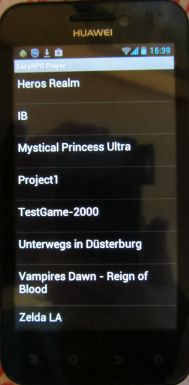
It is a great good job!!! I alway use the[RPG Makerseries] to make games.
Is a possible the game browser support the “Traditional chinese” in version 0.2?
My games are made by traditional chinese RPG Maker. When use this tools in Android phone, all the text are unreadable. And the sound(.wav) file seen did not support.
Thanks a lot!
Hello.
I don’t know if the font we are using supports all chinese characters.
Until there is an option in the menu you can try the following:
Open the RPG_RT.ini of the game with a text editor.
Add the following to the file (or replace when it is already there) and try running your game again.
[EasyRPG]
Encoding=950
I got the number from the Code page list:
https://en.wikipedia.org/wiki/Code_page#Noteworthy_code_pages
Thank you very much! ^_^
The text can be shown but some text cannot be shown. I think some ETEN characters cannot be replaced BIG5.
The screen file about missing text.
http://file.bunfundiary.blog.shinobi.jp/IMG_2100.JPG
The wave file with chinese filename can be run in the game too.
Some character motion cannot move in the auto-run event.
Overall this is a wonderful program! I am looking forward the version 0.2.
P.S. This game is [Kowloon Magic]. It can be downloaded in my web site.
Hi!!
I’m Japanese, and I enjoy to make some games using RPGmaker 2003.
However, my project of all was not able to play.
It becomes the character that can not be read when I browse to the file.
I think this problem is solved by translating in the Shift-JIS when easyRPGplayer read the file named in Japanese.
I thank you for reading it through.
Hi! Thanks for reporting.
Is the problem related with file names in storage using UTF-8? Or the game project folder name only?
Project name has no problem, but file name is ;
Warning:
Image not found: System/(???????)
This file is default system of Japanese RTP .
Thanks for the reply. Could you attach or paste the generated “easyrpg_log.txt” file stored in the easyrpg android directory to see additional details?
I cannot find the file in “sdcard/easyrpg”, and I make it in “sdcard/easyrpg”. But there is no message after I play easyrpg.
So I take a error message screenshot :
http;//i.imgur.com/0lFC4uL.png
>Ghabry
Yes, I did.
Hi again,
Could you try again with the latest nightly build for Android?
Latests builds add better error support and multiple fixes with Japanese (replaced CP932 with SHIFT_JIS).
encoding=932 will use shift_jis internally now.
Did you set the encoding to Japanese by doing a “Long Touch/Click” on the game in the list and selecting Japanese?
I’m having problems with an error
it says
Warning: Image not found: system/system4
Player will exit now.
Press any key to continue.
Android filesystem is case sensitive. Does it exist the system4 file in system/ folder of your game or in your system/ folder of your RTP?
Hey there!
You have no idea how I appreciate your work!
I waited so long for this port to come out, this makes me so happy now!
Please do never forget there are people you make happy with keeping up that good work!
Take as much time as you need for 0.2. I am looking forward to it. :)
Hi, I’m not sure what I’m doing wrong but when I copy my game folder into easyrpg/games , it just say NO GAMES FOUND IN easyrpg/games. My game was created using RPG Maker VX Ace. Can help?
EasyRPG Player only supports RPG Maker 2000 and RPG Maker 2003 games.
When I start a new game in Yumme Nikki, it displays this:
“Warning: Image not found: Picture/
Player will exit now.
Press any key to continue…”
What am i doing wrong??
pd. apologize for my English, im Spanish >.<
Hi Zieg, which Yume Nikki version are you using? Is the original or the translation? Which operating system are you using?
This problem is known, but try the EasyRPG Player continus build in the meanwhile, it should fix most issues with this.
We’ve added continous builds for Android too. They are newer and may fix some issues but add a few more different too.
I’m using Yume Nikki 0.10 with the english translation. And my OS is Jelly Bean 4.1.1.
Please look, I put everything like this:
sdcard0
`– easyrpg
|– games
| `– Yume Nikki
|– rtp
| `– 2003
| `– (all files of the installation folder of rtp)
`– Timidity
Francisco, no se si está permitido pero voy a dejar este comentario en español, porque el inglés no se me da demasiado bien ^^U
El árbol que he dejado ha salido descolocado al final así que quería aclararte algunas cosas y en inglés, chungo! xD
Donde pone “all files of the installation folder of rtp”, es dentro de la carpeta 2003, es decir, tengo la carpeta 2003 y dentro todos los archivos de la carpeta donde fué instalado el rtp, con sus .exe y demás xD
En fin, eso, un saludo y gracias por vuestro trabajo! Miro casi todos los días el blog para ver si hay actualizaciones!
Buenas de nuevo Zieg,
Ese mensaje que te dio no parece estar relacionado con la falta de RTP porque sencillamente no aparece ningún nombre de archivo. Parece más un error de lectura de codificación de caracteres. Si la codificación de caracteres del archivo no es válida se convierte en una cadena vacía y así te apareció a ti.
Así pues, ¿probaste lo de mantener presionado el dedo sobre el título del juego y elegir “Western Europe”? ¿Los archivos del juego que hay en la carpeta Picture tienen caracteres que no sean propios de idiomas español o inglés?
De todos modos se han arreglado algunos bugs al respecto y este .apk podría funcionar mejor (podría requerir desinstalar el anterior primero porque el certificado la firma del APK es diferente): https://ci.easyrpg.org/job/player-android/lastSuccessfulBuild/artifact/builds/android/bin/EasyRpgPlayerActivity.apk
Ya nos contarás, ¡muchas gracias por las pruebas!
Español
Hola chicos, felicidades por el release de semejante app
me ha sucedido el mismo error.
Simplemente extraje el juego tal cual como venia la instalacion del link de Uboachan y cambiela codificacion (como se menciona en las caracteristicas a “japanese”)
De primera mano no funciono, tuve que resetear el telefono debido a que se volvio extremadamante lento
Me funciono con Yume nikki, Yume 2kki y .flow.
En mi xperia play van condenadamente Fluidos,(a pesar de solo correr a 1 ghz-1028 mhz-), Pero solo funcionan los botones de direccion
Engrish
Hi guys, congrats releasing easyrpg for android
I had the same problem with character codification.
Just extracted the .exe from uboachan boards copied to the game folder
and changed regional setting to japanese, at first it didnt worked and slowed my xperia pretty bad, so i had to reboot the divice.
Worked with Yume Nikki (english translation) Yume 2kki and . flow
Yume works very smooth in my xperia Play but only directional buttons work
Personal hello okay.
the game is working so well that when I arrive in time to battle this message> appears “battle system not implemented yet. resuit select.” and so I can choose the options: victory …
Here’s a picture from my phone> http://oi60.tinypic.com/ojdm2t.jpg
ps: could someone provide certain RTP
Correct. The battle system is not implemented yet. Will come later, no idea when but it will come :)
then the problem and easyrpg player and not for lack of files
I don’t understand, I’ve put everything in the right folders but it appears that I have no games in the app. So weird!
I would love some help, becase all the RPG Maker players I installed in my phone didn’t work – there was only one, but all of its games were in Korean…
My Android is Kitkat 4.4.3 and all the games I downloaded were made in RPG Maker 2000 or 2003. Maybe the problem is in the folders… I don’t know!
Nice work, by the way. You guys deserve it.
Thanks Nightwatcher for reporting. There has been a filesystem access specification change since Android 4.4 KitKat. This will require some changes to support this newer Android version in EasyRPG Player.
Opened an issue in tracker: https://github.com/EasyRPG/Player/issues/282
Hi Nightwatcher again, there are multiple reports about this issue with Android Kitkat 4.4. Here is the issue tracker entry:
https://github.com/EasyRPG/Player/issues/332
Hello, I’ve just recently installed this application. I’m currently facing a bit of problem as of now. I’ve downloaded The Gray Garden and also IB. They’re from 2000 and 2003 if I’m not mistaken. But eventhough I’ve put in under files like the instruction says, it says that there are no games.
Can you help resolve this, please?
Thanks in advance!
Hello Mizuiro. If you have Android 4.4 Kitkat there is a known issue with some devices. Here is the issue tracker entry with more details:
https://github.com/EasyRPG/Player/issues/332
Which Android device (brand and model) are you using and which Android version does it have installed?
Hello! (Sorry but I don’t speak english)
He descargado el programa, e intenté jugar Yume Nikki. El juego funciona (aparece la pantalla de inició del juego) pero al iniciar el juego, aparece un error que dice ‘Image not found: Picture/ ‘
No se si sea un error del programa o del juego mismo.
Pd: he revisado la carpeta del juego llamada ‘picture’, y todo parece en orden.
Hola Lucy, si descargaste EasyRPG Player desde Google Play hay que tener en cuenta que hay varias traducciones del juego. Hay alguna que muestra el problema que indicas porque tradujeron los textos al inglés o español (juego de caracteres occidental) pero no tradujeron las referencias de los nombres de los archivos internamente (juego de caracteres Shift_JIS), por lo que el intérprete falla por detectar una codificación de idioma diferente.
En Android, para solucionarlo lo mejor sería buscar una traducción mejor o bien mantén presionado el dedo sobre el título del juego en el menú de juegos de Android y elige región japonesa u occidental para probarlas en cada caso en lugar de la de detección automática.
Cabe mencionar que EasyRPG Player para Android de momento no tiene teclado visual para presionar los números que permiten salir del sueño. Existen aplicaciones de teclados virtuales para Android para ayudar con esta carencia.
La app me ha parecido excelente, hace tiempo he querido jugar los rpg maker desde un movil pero se me ha presentado cierto problema con los controles del juego, al presionar los botones, ninguno me sirve. Por qué sucede esto?
Hola Lady: ¿qué modelo de teléfono y versión de Android tiene tu móvil? Hasta ahora no nos habían informado de un problema con los botones. ¿Has probado con otros juegos? ¿Apagaste y encendiste el teléfono para reintentar?
Ola francisco yo acabo de colocar el juego de gray garden pero no me lo reconoce sólo tengo el Ib y con ese no hay. Ningún problema me dicen que necesita el rtp 2000 en la pc debe ser el mismo caso aquí con el mobil tengo Android 4.0.3 es htc one s tengo que descargar e instalar el rtp 2000 y luego ir a la carpeta dondse instaló copiar todos los archivos en el caso de la pc y luego recién copiarlos al mobil y.colócarlos en la ubicación que especifica hay arriba?. El juego está traducido al español y baje el easy RPG player activity 0.3
Hola alexis:
La carpeta del juego debe tener en el mismo directorio el RPG_RT.ldb y demás archivos. Algunos juegos tienen una carpeta data dentro de la carpeta del juego y unos lanzadores ejecutables. Lo que necesitas es meter la carpeta data en la carpeta de games y renombrarla. De este modo te la detectará.
Por ejemplo estos serían algunos archivos:
/easyrpg/games/ElJardinGris/RPG_RT.ldb
/easyrpg/games/ElJardinGris/RPG_RT.lmt
/easyrpg/games/ElJardinGris/Map0001.lmu
/easyrpg/games/ElJardinGris/Title/ejemplo.png
Y así sucesivamente.
Gracias franco me sirvio tan solo sacar de la carpeta “gray garden” sacar la carpeta data y copiarla directamente a “games” de la carpeta de easy rpg cosa extraña ya que tan solo dentro de la carpeta del gray garden habian 2 ejecutables y un bloc de notas ademas de la carpeta data (cosa que no entiendo como se resolvio pegando la carpeta data que es casi lo mismo) igualmente gracias Francisco
The simplified Chinese can’t be show completely.
Sorry,my English isn’t good.My problem is that some words can’t be shown in game.If I use a simplified Chinese version of one game,things will be that.
The simplified Chinese can’t be shown completely.