After some months, here is a new maintenance release of the RPG Maker 2000/2003 game interpreter. This release has been focused on bugfixes though it adds some new features.
What is new for users?
Hangul support for Korean games. Before this release, all games using Korean characters were unreadable. The Baekmuk Gulim font glyphs have been added to cover them (#336). Nobody of the team speaks Korean, however we want to support all games possible written in any language.

There is also initial work to add missing Traditional Chinese glyphs, designed by Dmytro Kushnariov (#359)
Fixed major bug regressions introduced in previous releases:
- Fixed shop’s invalid item bug and refresh sell window when opening it (#305)
- Fixed sprite flashing (#300)
Fixed picture rotation (position and initial angle) (#310)
Implemented rest (fade out and fade in) in the inn (#313)
Fixed Battle related features:
- Battle: Added fatigue trigger, fixed hp trigger and cleaned battle_calling to make battle command interpreter work (#326)
- Battle: Fixed the acquisition of battle backgrounds (#304)
Maps and tile related:
- Implemented Save (Allow/Forbid/As in parent) map property (#293)
- Improved tile animation speed (#306)
- Regenerate autotiles cache after a new chipset is setup (#313)
Messages:
- Fixed message flags clearing (#313)
- Show gold window during inn prompt, skip prompt if price is 0 (#313)
- Implemented closing windows animation (#313)
- Fixed face not cleared after the event execution ends (#340)
- Fixed font color when changing game system graphics (#345)
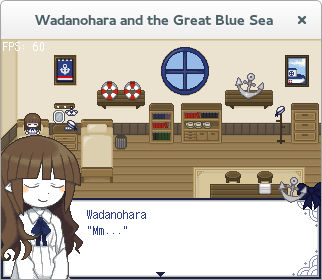
Multiple fixes and implementations in the event interpreter:
- Improve animation speed (#235)
- Fixed hero facing when triggered (#235)
- Use the prelock direction for spinning animation like in RPGM (#235)
- Use middle frame pattern when changing a character’s graphic (#235)
- Update self movements when GetContinueEvents is true and reset move_route_repeated flag when a new move route is forced (#280)
- Update interpreter after each autostarting event is set up (#280)
- Stop event processing during transitions (#313)
- Prevent destruction of parallel interpreters when map is refreshed and that interpreter is currently running (#325)
- Fixed delayed deallocation when there are multiple parallel interpreters (#327)
- Use the through-bool only for Through mode in movement events (#321)
- Implemented transparent flag for Events (#302)
- Implemented bush depth for character sprites and fix screen center (#326, #361)
Fixes to menu related issues:
- Fixed segfault when item ID > max ID in Equip menu (#337)
- Don’t play menu sound on cancel if menu access is not allowed (#289)
- Always draw equipment stats (even when ’empty’ item is chosen) (#329)
Added Keypad 0 as Cancel button (#301)
Added MIDI support in OpenAL backend (#308)
Improved loading performance for some games by avoiding recursive folder mapping when not needed (#326)
Building: Patches for SDL and SDL_mixer were backported from Hg for Windows and Android to fix audio and wave issues (#353)
liblcf: Fixed various crashes when loading invalid data size blocks from some games (#120, #121)
Android: Added external gamepad device support.
What is new for developers?
Added code documentation generation option (Doxygen) to Autotools build (#323)
Great news !
Ah, it crash after launching a game, the app just shutdown (android 5.0) :/.
Hi BlisterB, thanks for reporting. Which Player for Android version did you check? Nightly build or 0.2.1?
Hi Francisco, I took the binaries from the section “EasyRPG Player continuous builds”, so I think this the nightly build.
You’re doing an amazing work, good continuation !
Thanks, the current build for android is broken and needs to be debugged yet. That’s why it is crashing and the 0.2.2 version has not been released for Android yet.
The Gray Garden has still problems though, such as in v1.08, there are changes in the pause menu. such as it doesn’t directly go to the menu, And it will show 3 different options, but you cannot choose one and move the selection that makes the game impossible to save.(sorry if my english is bad).
Thank you for reporting. This is a known bug. Please use 1.07 or older in the meanwhile.
It appears “Toilet in Wonderland” doesn’t work. It uses a setup.exe file, so that could be it.
You have to extract the game using the setup.exe or 7zip on Toiler in Wonderland.lzh. Make sure that the japanese filenames appear properly. Alternatively, I’ve repacked the game in a zip you can download here:
https://mega.co.nz/#!k5BWnBZC!my9PsvT0fWhLRltVGe1WJ4eZ4OR6IPHO510cExoTTAo
Where to download wadanohara and the great blue sea apk file for android because i dont even know where to find it. So if anyone knows pls help me.
There is no .apk for games, only EasyRPG Player. You need to download original games and put them on the /easyrpg/games path of your phone storage. For example:
(storage phone root) /easyrpg/games/wadanohara/
Inside the wadanohara folder must exist RPG_RT.ini, RPG_RT.ldb, MapXXXX.lmu Title, CharSet and such.
Same applies for any other game. Must have its own folder and inside contain game files.