We are happy to announce the next major EasyRPG Player release. We want to thank all our developers for the huge amounts of time they invested in improving the Player. The new release is called “slime” everyones favourite enemy. You can get it in our download section. But what is the 2nd most popular enemy? You will see when 0.3.1 comes out.
Official RPG Maker 2003 release
Before we write about the new features we have an annoucement to make. It was a really unexpected news for all of us: An official English version of RPG Maker 2003 was released. Instead of using an illegal fan translation you can buy a legal version now. This is basicly your only option because our own editor is still far away from being in a usable state. (No we were never in contact with Enterbrain and are not payed for this statement). We read that the sourcecode got lost. Therefore they have to use binary patches. This means the risk that gigantic new features are provided is reduced – Which is good for us. The new English RTP is automatically detected by the Player (#454), games made with the new version will work as good as the old ones.
New features
Now back to the new major release. It brings many important features, some of them were completely missing before, these are:
Vehicles
Vehicles (#219) was one of most important missing feature, breaking many games depending on them. A well known game broken directly at the beginning by this was Don Miguels Sample Game, you can now cross the lake together with Marcus! The implementation includes boarding/unboarding, vehicle teleport, on board music change, save and load position support, airship terrain based landing check and system graphics based airship shadow (#434, #436, #441).
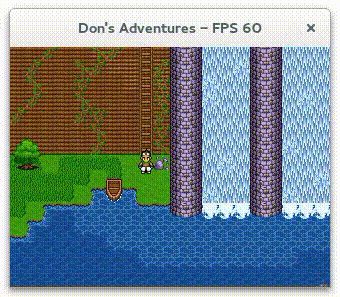
Map loop
Another important feature implemented is the endless scroll map, vertical, horizontal or both. This was required by some games to work properly and some of them didn’t work without this at all. The implementation includes support of special movements, like jumping between loop edges, and takes care of event picture, panorama and camera movement. This change makes the dreams in Yume Nikki finally completely enjoyable. (#455, #457)
Battle improvements
The battle system is one of the most complex and most commonly used parts of RPG Maker. We added further additions to our implementation, including: Items dropped by defeated enemies are now added to the party’s inventory (#398) and multi-use items are really multi-use now (#420). Some skills crashed the game when used (#405).
When a timer reaches 0:00 the battle ends now. This is a strange behaviour because there is no way to call a timer based event in battle. But that’s the RPG2k way.
The event interpreter got some bug fixes: The command “End battle” is now supported (#393) and weather/tone effects are visible now on-screen (#396). The condition checks “Monster/Hero can act” and “enemy hp” were broken (#367)
We also fixed a deadlock that sometimes occured in the RPG2k3 battle system. (#474)
Save
As you know RPG Maker uses a binary format and we try to figure out the fields to improve compatibility. Our main problem is still the save file because we are the only ones who try to figure out the format. We don’t provide our own format but are compatible with the original RPG Maker savefiles. There were many new fields discovered, some statistic:
In 0.2.2 release we had 1103 chunks in all binary formats (LDB, LMU, …) of which 81 were unknown (92.66% known). Now with 0.3 new chunks were discovered resulting in a total of 1122, of which 31 are unknown (97.24% known). Yes, 19 new chunks were discovered, it’s possible that we discover even more. (#128, #132 and #133)
- A nasty bug preventing parallel events from continuing after loading got resolved. (#474)
- Fix savegame corruption for Russian games when encoding was specified in RPG_RT.ini file (#139)
Android
If you checked the PlayStore the last weeks you probably noticed that we made some updates to the Player. Thanks to a new developer (BlisterBoy) the Android version got significant improvements. He added support for the long-awaited button mapping, now you can enjoy all RPG Maker 2000/2003 because all buttons are available on the screen if you want. (#443)
Besides these there were some minor improvments:
- Accessing the settings for changing encoding crashed the program when the INI file was missing (#435)
- Support for Joysticks (#392)
- German and French translation (#412)
Further extensions like support for different game directories and game/engine dependend will come later because our Android developer is currently busy with real life.
Run in the Web
As already mentioned in an earlier blog post EasyRPG Player runs now inside your web browser. This port was further improved and supports now asynchronous loading of assets. That means not the whole game is downloaded during start up which significantly improves the loading times. All images and music is downloaded on demand and map files are downloaded while the transition plays. Save files are locally stored, they are lost when you clear the local storage of your browser (#389, #417, #425 and #462).
How about playing a round of Ib? More games will come! We can also help you in releasing your own RPG Maker games to the web. Just contact us!
You will need an up-to-date browser. Firefox runs the games a bit better then Chrome. This could change when new versions of the web browser are released.
Other
Now about other fixes that don’t fit anywhere else:
The most funny one is probably a Polish fan translation of RPG Maker that translated a bit too much. The “stop music” event specified by file name “(OFF)” was translated as “(Brak)”. The Player accepts now both strings. (#391)
- Frame skipping is now more smooth (FPS stay constant). Before frameskip was speeding up and slowing down the game which felt strange (#287)
- PNG transparency was incorrectly applied in some cases. (#358, #430)

- Referencing a variable indirectly via another variable wasn’t working correctly (#387)
- Transparent textshadow color in Wadanohara fixed. (#394)
- Common events were reset during map change. In Vampires Dawn this resulted in recasting of transformations after each map change (#402)
- Switch items (e.g. save stones in VD) were not consumed. Same for skills of type switch. (#403, #404)
- Timers are now visible on screen (#406)
- Support for ThisEvent in CommonEvent (references callee of CommonEvent instead of crashing) (#412)
- RPG2k VALUE (a newer version of RPG2k) uses a different way to encode the Key Input Event (“Enter password” in Don’s translation). (#424)
- Rendering of some sprites/tiles was off-by-one pixel (#428)
- MoveForward moves now always correctly, map passability fixes and animation speeds more consistent with RPG_RT (#451)
- Too many games relied on RPG Maker ignoring access to switch/variable 0, which is an invalid index. EasyRPG doesn’t warn about this access on-screen anymore. (#458)
- 32 new chinese characters and Wong sign added to built in shinonome font (#464)
- Bush depth (Character bottom becomes transparent over bush tiles) implemented (#468)
- KeyInput command was improved. The game NASU (included with YumeNikki) is now playable! (#469)
liblcf
Most changes in our lcf parsing library were support for new chunks mentioned earlier under “Saves”.
- We fixed a bug in the number parsing code that broke a few games (because the database failed to parse) (#128)