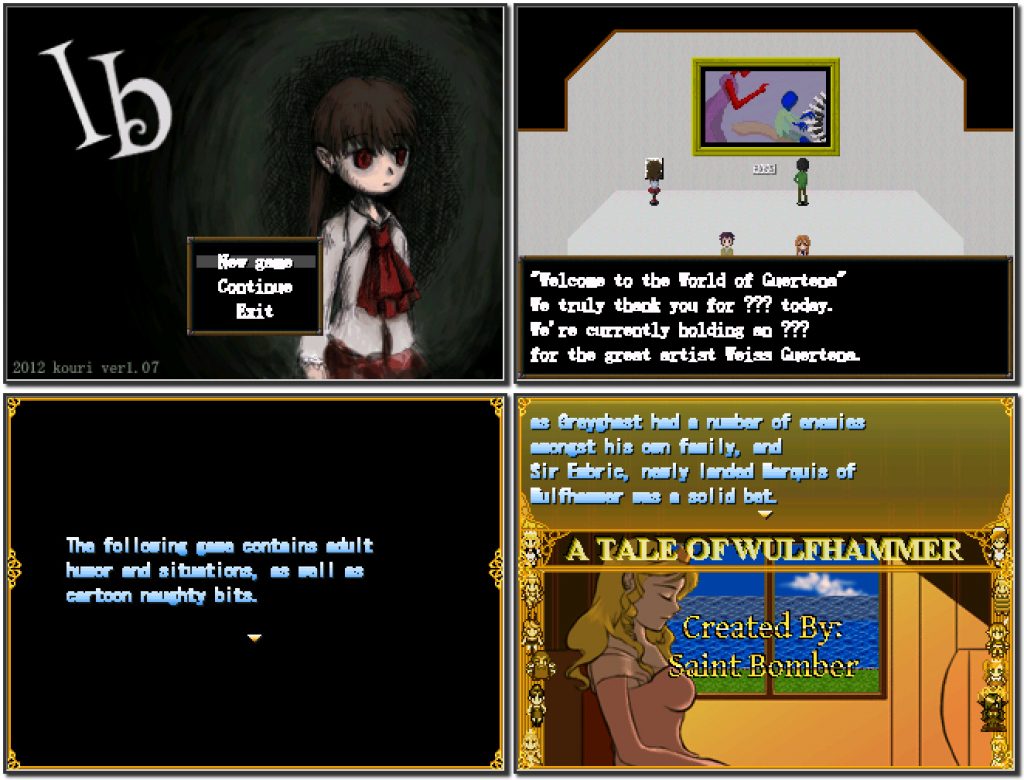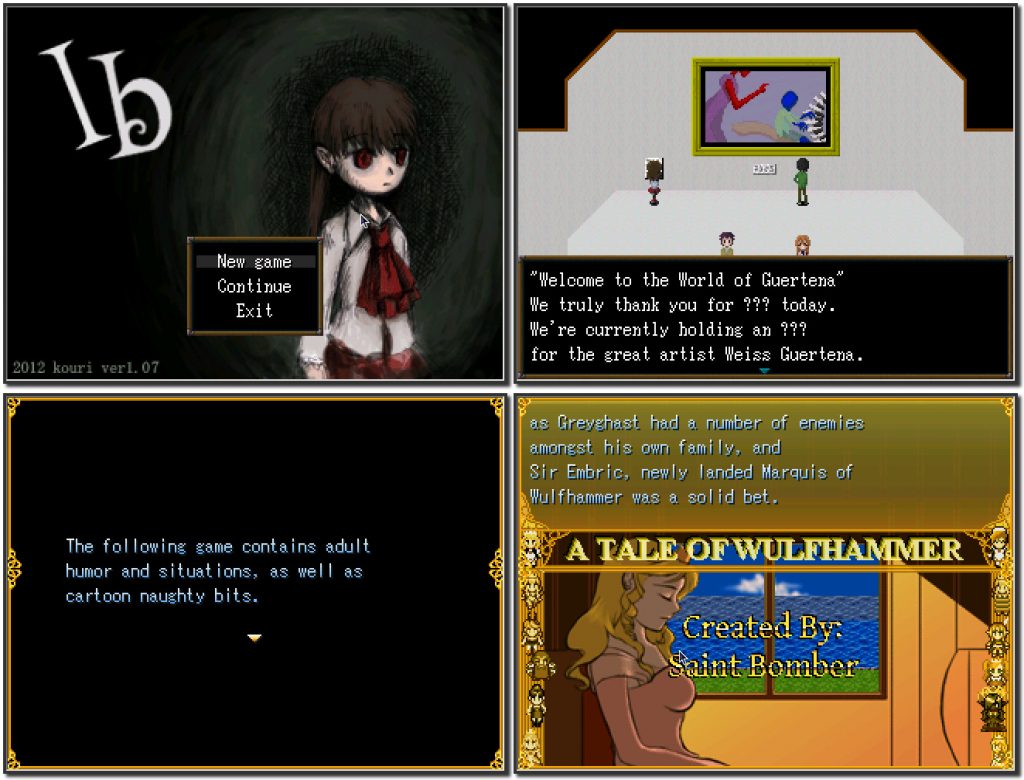While we develop our Player, we often need to run games in the original engine. Under Windows, this is usually no problem, but under other operating systems only wine or a virtual machine can be used.
When using wine, fonts may look bad:
This seems to happen, because the font gets anti-aliased (a blurry outline is added) and then is rendered opaque. The solution is to not use wine’s font rendering.
To disable Render extension and fallback to native (i.e. fontconfig):
$ wine reg add "HKEY_CURRENT_USER\Software\Wine\AppDefaults\RPG_RT.exe\X11 Driver" /v "ClientSideWithRender" /t REG_SZ /d "N"
Create a fonts-noaa.conf file with the following contents, which overrides only the anti-aliasing setting:
<?xml version='1.0'?> <!DOCTYPE fontconfig SYSTEM "fonts.dtd"> <fontconfig> <!-- load default settings --> <include>/etc/fonts/fonts.conf</include> <!-- disable anti-aliasing --> <match target="font"> <edit mode="assign" name="rgba"> <const>none</const> </edit> </match> </fontconfig>
Then launch RPG_RT with the font configuration overridden:
$ FONTCONFIG_FILE=/path/to/fonts-noaa.conf wine /path/to/RPG_RT.exe NormalPlay ShowTitle Window
Now it should look like this:
To make this easier I created a launcher script which does this automatically. You can find this script and the fontconfig configuration in this gist.
In case of music problems, which happened for me with MP3, the native libraries (libmpg123 via gstreamer) can be disabled and the original Windows decoder can be used.
To disable gstreamer for RPG_RT:
$ wine reg add "HKEY_CURRENT_USER\Software\Wine\AppDefaults\RPG_RT.exe\DllOverrides" /v "winegstreamer" /t REG_SZ /d ""
Then quartz and devenum are needed for media playback:
$ winetricks quartz $ winetricks devenum
This post is based on a blog post by our friend kakurasan. Thanks!