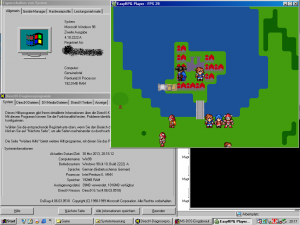Nearly 5 months again without an update. But it was summer, so we were more outside instead of coding inside :). A short summary of latest additions:
For Players:
- RPG2k3 Status Scene (#127)
- Fix Picture rotation (was rotating around the wrong spot) (#132)
- Other minor fixes
For Developers:
- Fixes in the build process for Linux distros (#128)
Furthermore lots of development is done in branches (A branch is developed independend from the main codebase and is merged into it when ready):
- mruby by take-cheeze: Featuring RGSS-like embedded ruby scripting (as you know from RPG XP and co. but for 2000/2003 in our case). It also adds a game browser to allow starting games that are not in the current directory. Furthermore a new lcf file reader is provided that is more lightweight (comparison: Hero’s Realm needs around 200 MB RAM in RPG_RT and a bit more in Player and only 50 MB with the new reader).
- battle by Ghabry: Featuring RPG Maker 2000/2003 battle systems. The 2000 system is working in most parts, 2003 is currently at the beginning of the development. Both systems are quite similiar except that 2003 is not turn based so many code can be shared.
- debug by MarianoGNU: Adds the debug scenes (that you can call via F9 in TestPlay mode). Development finished, merge is pending.
- SDL2 by Ghabry: Adds support for SDL2. That is the newest version of SDL (we are currently using 1.2) and provides abstraction for Graphics, Audio and Input, was just released a month ago featuring hardware acceleration (= speedup) and official iOS and Android support. Currently only the rendering on the screen is done via hardware, rest is in Software (Pixman)
Our jenkins build bot was down for some weeks because of a software failure. Some nightly builds are back up now.
Video of the battle system. The video is quite old and doesn’t show the current development state, for should be enough for a proof :). (sorry for the bad video quality)